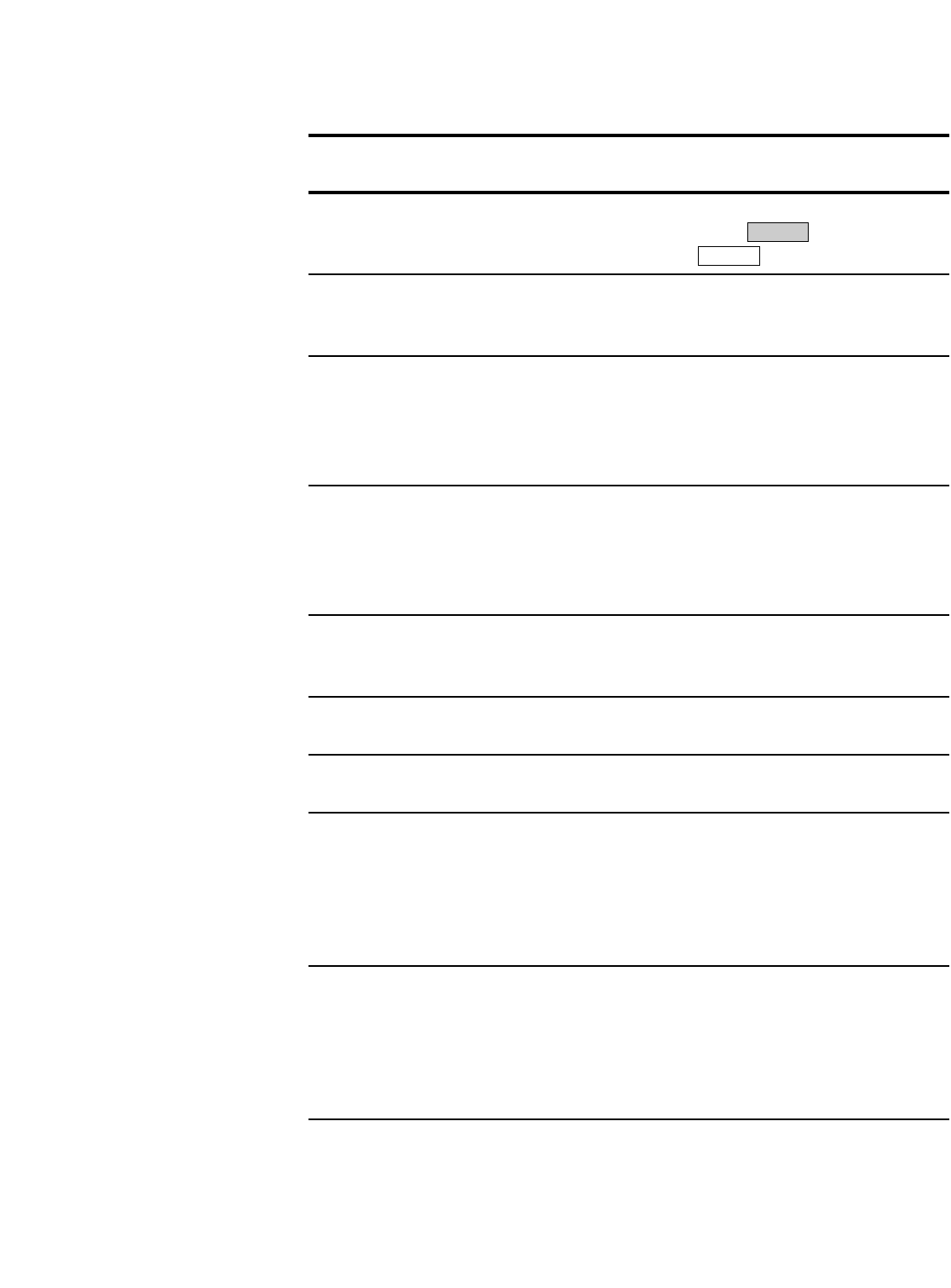
38 • USING CALLER ID
Caller ID Displays
The Display This is the
shows this... meaning...
TTY ON Caller ID is not on. To turn it on,
hold down the key and
press the button.
... LINE IS RINGING ... Incoming call. If Caller ID is on,
this is displayed only for the
first rings.
CALLER NAME 6085551234 Caller ID display for name and
number service. This is the
caller’s name followed by the
caller’s phone number.
Displayed while line is ringing.
6085551234 11/03 9:30AM Caller ID display for number only
service. This is the caller’s phone
number followed by the date and
time of the call. Displayed while
line is ringing.
NUMBER UNAVAILABLE The telephone company does not
have Caller ID information for this
caller.
NUMBER BLOCKED The caller has used Caller ID
blocking when placing this call.
2 NEW CALLS There are two Caller ID entries
that have not been reviewed.
1 ULTRATEC INC 2385400 The number of the call and the
name and number of caller. This
the first of two possible displays
when reviewing Caller ID entries
with both name and number. The
second shows the date and time.
1 2385400 11/03 9:30AM The number of the call, the phone
number of the caller, and the date
and time the call was received.
This display is seen when
reviewing Caller ID entries with
number only.
Caller ID
Program


















