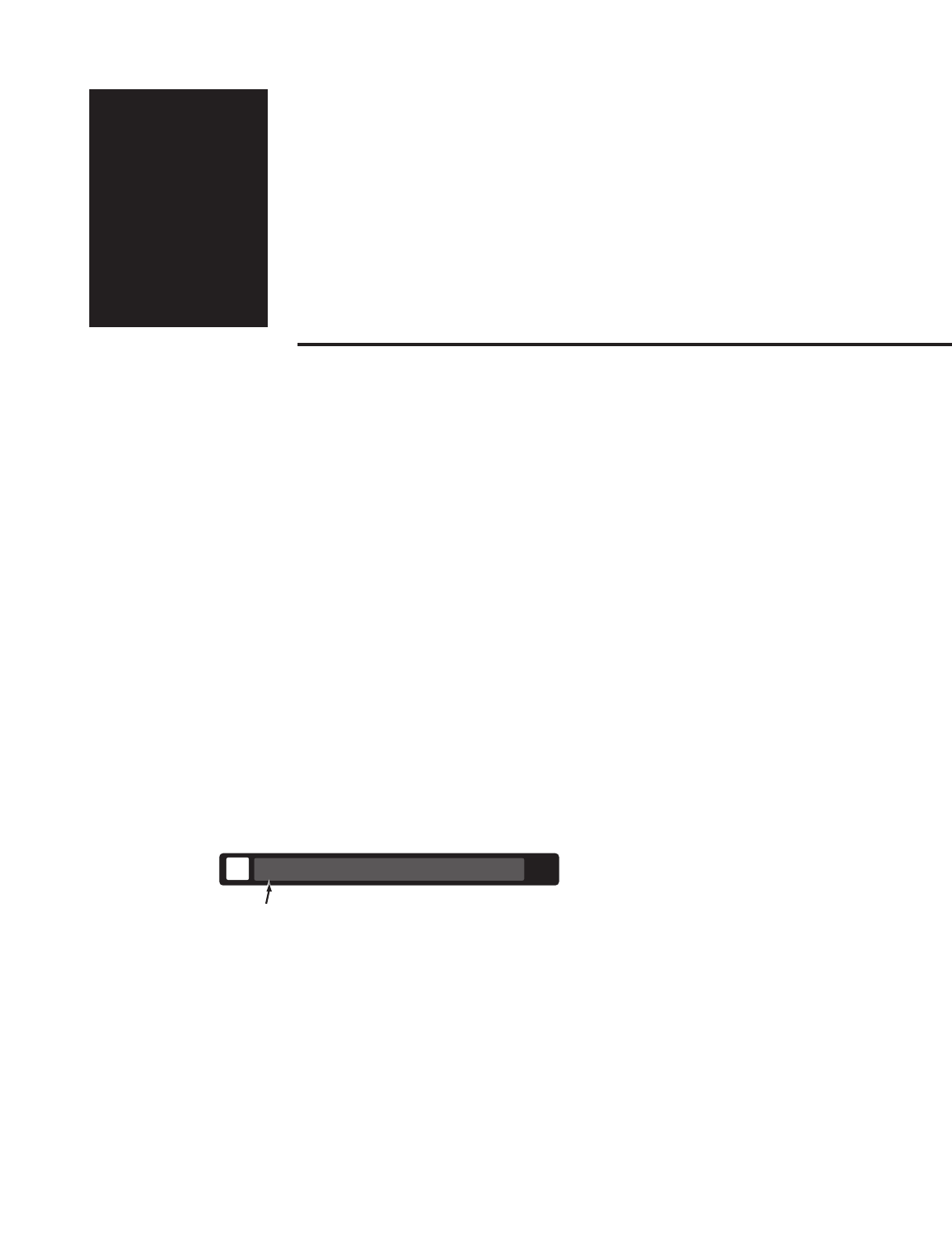
USING CODES
COMMUNICATION CODES
TTYs communicate with each other using a kind of “language” which is
called a “communication protocol” or “code.” The Superprint Pro80 uses
three different communication codes: Turbo Code
®
, Baudot and ASCII
(optional).
The Superprint Pro80 automatically decides which code to use while
communicating with other TTYs. It can tell what codes the other TTY
uses and selects the most appropriate code.
For various reasons, you can set the Superprint Pro80 to use only the code
that you tell it to.
TURBO CODE
About Turbo Code
When your Superprint Pro80 connects to another TTY that uses Turbo
Code, your conversation occurs as fast as you type. This means that your
conversation happens in “real time” without annoying delays. Plus, Turbo
Code allows you to interrupt the other person.
USING CODES • 49
CHAPTER
11
You can tell when the TTY has connected using Turbo Code because a
small dot, like a period, is displayed on the left side of the display.
Turbo Code also allows you to use the special “shift” characters on the top
row of your TTY (example: @ # % ^ & * _ < >). If your call is
connected in Baudot, these characters cannot be received or printed at the
other end of the line. This is yet another example of why Turbo Code is
better for TTY communication than Baudot—especially in the day of
sharing your email address.
If you need to turn off Turbo Code, see “Turbo Code” on page 44.
S.O NICE TO HERE FROM YOU
The Turbo Code Dot


















