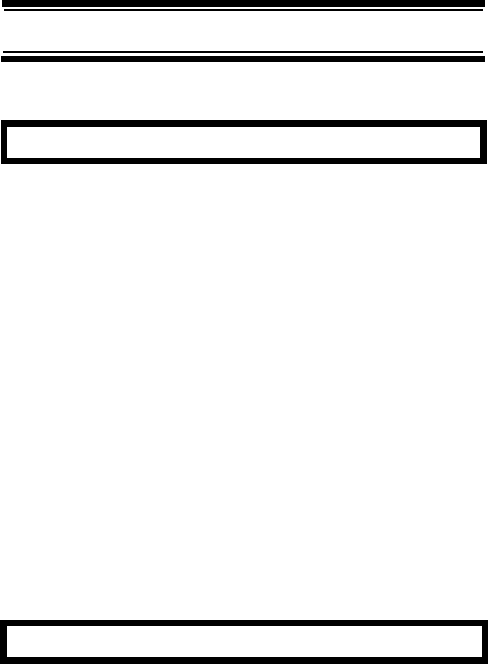
2
Precautions
Precautions
Before you use this scanner, please read and observe
the following.
IMPORTANT!
This scanning radio has been manufactured so that it
will not tune to the radio frequencies assigned by the
FCC for cellular telephone usage. The Electronic
Communications Privacy Act of 1986, as amended,
makes it a federal crime to intentionally intercept
cellular or cordless telephone transmissions or to
market this radio when altered to receive them. The
installation, possession, or use of this scanning radio
in a motor vehicle may be prohibited, regulated, or
require a permit in certain states, cities, and/or local
jurisdictions. Your local law enforcement officials
should be able to provide you with information
regarding the laws in your community.
Changes or modifications to this product not expressly
approved by Uniden, or operation of this product in
any way other than as detailed by this Operating
Guide, could void your authority to operate this
product.
EARPHONE WARNING!
Be sure to use only a monaural earphone with this
scanner. You can also use an optional 32 Ω stereo
headset. Use of an incorrect earphone or stereo
headset might be potentially hazardous to your
hearing. The output of the phone jack is monaural, but
you will hear it in both headphones of a stereo
headset.
Set the volume to a comfortable audio level coming
from the speaker before plugging in the monaural
earphone or a stereo headset of the proper
impedance (32 Ω). Otherwise, you might experience
some discomfort or possible hearing damage if the
volume suddenly becomes too loud because of the
volume control or squelch control setting. This might
be particularly true of the type of earphone that is
placed in the ear canal.
Precautions


















