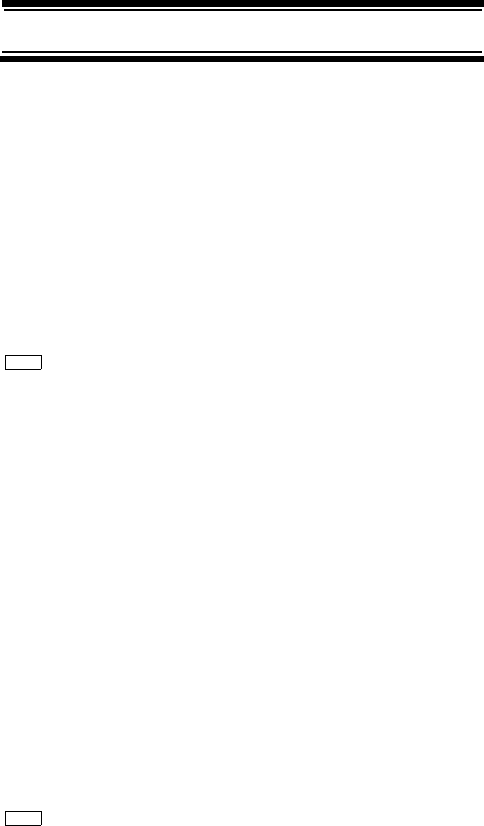
77
Programming/Editing Optional Settings
scanning. Enter a value from 1-5 or Off, then press E
or the scroll control.
Notes:
• The default setting is 2 seconds for each system.
• This setting applies to all channels within the
system.
Setting ID Scan/Search
(Trunked Systems Only)
Program System
Select the system
Edit Sys Option
ID Scan/Search
This setting controls how the system will be scanned.
Select your setting, then press E.
ID Scan - the scanner only stops on channels you
have programmed into the system.
ID Search - the scanner stops on any transmission
for unlocked talk group ID's.
Note: You can also change this setting by pressing
Scan while scanning the system.
Editing the Fleet Map
(Motorola Systems Only)
Program System
Select the system
Edit Sys Option
Edit Fleet Map
For Motorola Type I systems, you must enter a system
fleet map in order for the scanner to properly track and
display talk group ID's. The fleet map is usually
included in the same resource that provided system
frequencies and talk group ID lists.
Menu
Menu


















