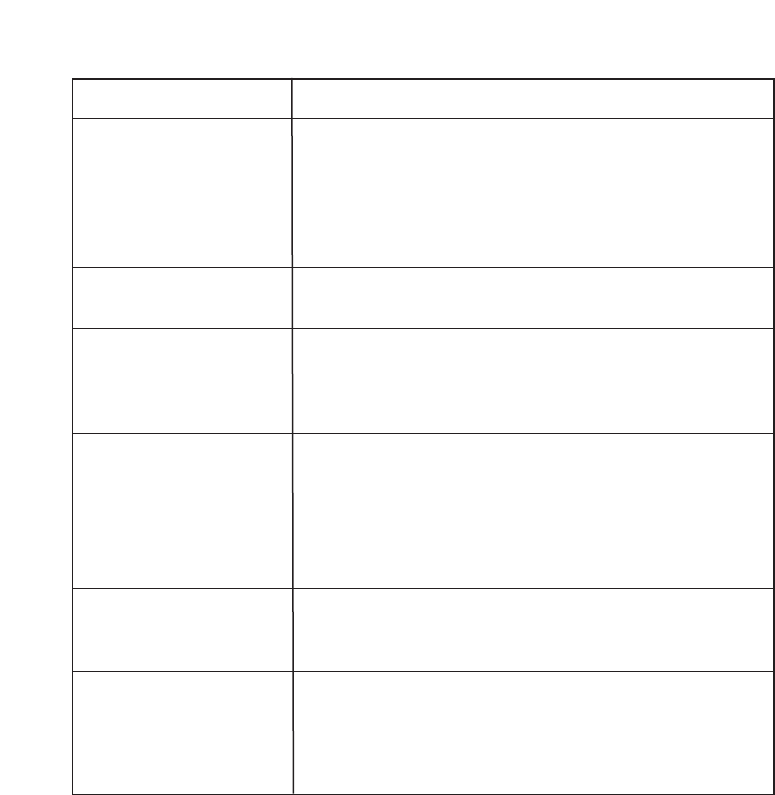
62
Problem Suggestion
Scanner won’t track. 1. May not be a system which can be
tracked by
your scanner. Make sure you press and hold TRUNK
for 2 seconds to enter into trunk mode.
2. Missing the data frequency.
3. Change to a Type 1 Scanner setup.
Review Fleet Map Programming on page 50.
Scanner won’t stop 1. No IDs have been programmed.
during Scan List mode.
2. The IDs you have stored are not active.
Scanner will not acquire 1. Adjust the squelch for trunking mode.
data channel. See page 39.
2. Missing the frequency used for the data channel.
Check your frequency list.
Missing replies 1. Change to a Type 1 Scanner setup.
to conversations. Review Fleet Map Programming on page 50.
2. Try another Preset Fleet Map or Program your own
Fleet Map.
3. Check to see that all of the systems frequencies
have been entered.
Channel Activity 1. May be a telephone interconnect call, which are
Indicators are flashing intentionally blocked by your scanner.
but no sound is heard.
2. The ID in your display is not active.
Scanner not tracking 1. Logical channel numbers (frequencies) for the system
an EDACS system are not programmed in the correct order.
properly. Check frequency resources and reprogram.
2. Not all frequencies for the system are programmed.
Check frequency resources.


















