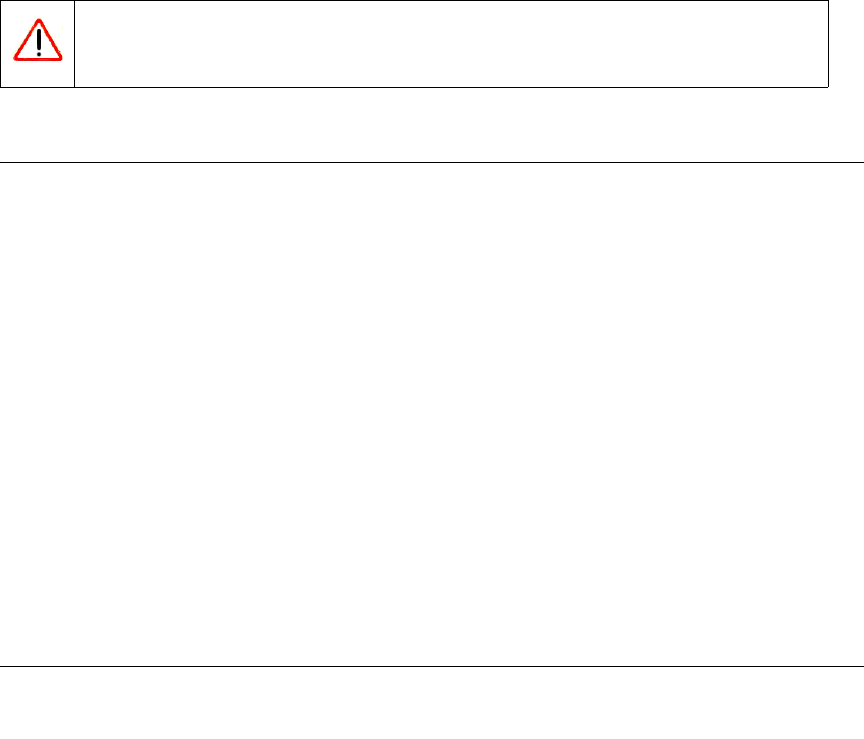
2-1
v1.0, May 2007
Chapter 2
Installing the Chassis
This chapter covers the following topics
• “Pre-Installation Checklist”
• “Precautions”
• “Requirements”
• “Mounting the Chassis”
• “Connecting Power”
• “Verifying the Installation”
Pre-Installation Checklist
Inspect the package to ensure that the following components shipped with your WFS709TP
ProSafe Smart Wireless Switch:
• WFS709TP ProSafe Smart Wireless Switch
• Four 12-24 screws for attaching the chassis to an equipment rack
• AC power cord rated to at least 10 A with IED320 connector
• RS-232 serial cable with RJ-45 male connectors and serial adapter to connect the serial cable
to a terminal or PC with a DB-9 serial port
• Ethernet cable
• Installation Guide: WFS709TP ProSafe Smart Wireless Switch (Quick Install Guide)
• Resource CD
• Support Information Card
• Warranty Card
Warning: Installation should be performed by a trained technician.


















