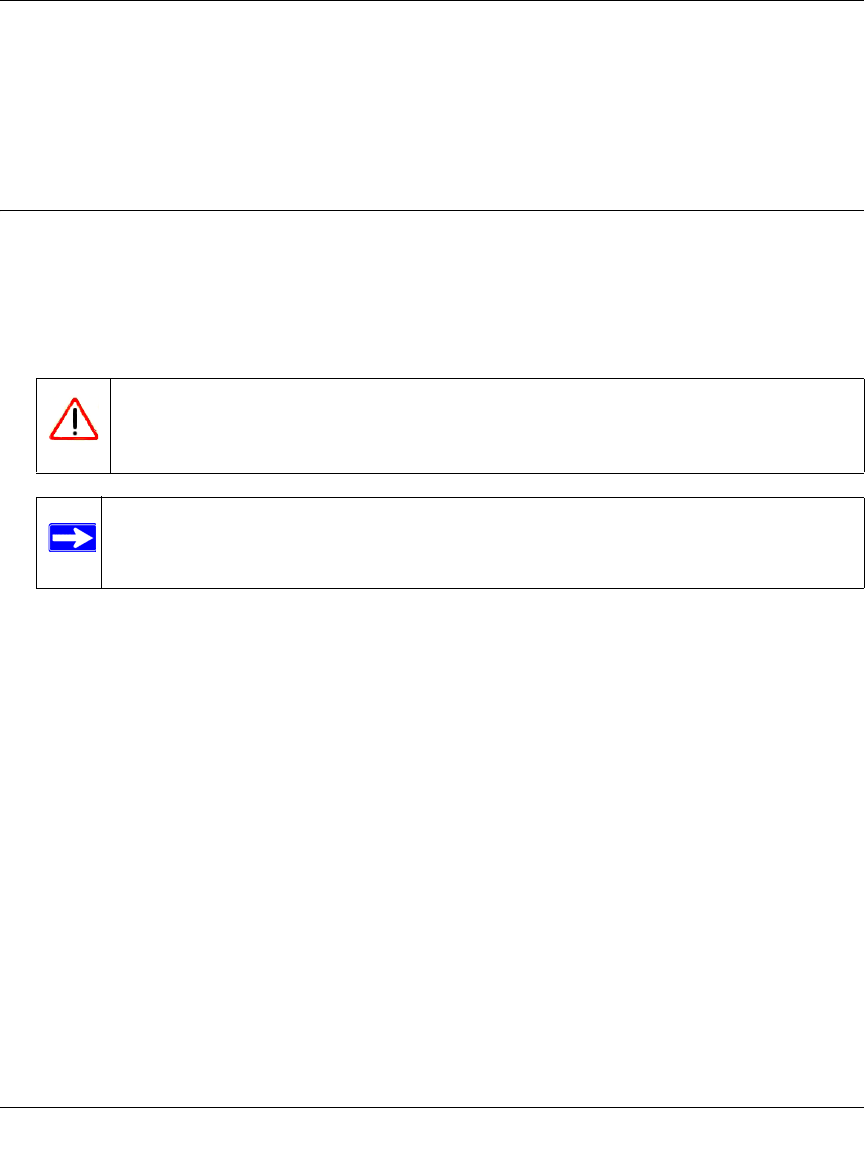
WFS709TP ProSafe Smart Wireless Switch Hardware Installation Guide
2-4 Installing the Chassis
v1.0, May 2007
For best operation, keep the WFS709TP and all cords and cables at least 0.7 meters (2 feet)
from fluorescent lighting fixtures, and 2 meters (6 feet) from photocopiers, radio transmitters,
electric generators, and other sources of strong electromagnetic interference. See also
Appendix B, “Specifications”.
Mounting the Chassis
This section provides instructions for installing the WFS709TP ProSafe Smart Wireless Switch.
1. Make sure that your rack environment meets the installation requirements listed on page 2-3).
2. Attach the WFS709TP to the rack, as described in the following section
• Position the chassis in the equipment rack and align the brackets’ mounting holes with the
corresponding holes in your rack frame (
Figure 2-1 on page 2-5).
Warning: To avoid personal injury or damage to equipment, get help in lifting and
positioning the WFS709TP. Also, do not install the WFS709TP where
instability or uneven mechanical loading may occur.
Note: For proper operation, make sure your rack environment is in compliance with
the operating temperatures described in
Appendix B, “Specifications”.


















