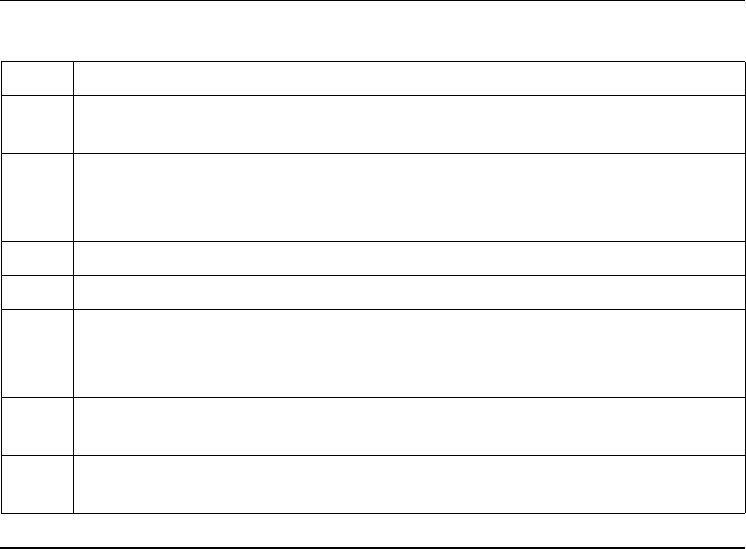
3-6 Installation and Replacement
Installing The Vanguard 342
Installing Your Vanguard 342
Installation Complete these steps to install your Vanguard 342:
Step Action
1 Unpack the Vanguard 342, and inspect the unit to ensure you have all the
components.
2 Install any daughtercards, or memory modules that you need to add to the
unit, as necessary.
Refer to “Modifying Your Vanguard 342” section on page 3-22.
3 Be sure that the four rubber feet are on the bottom of the enclosure.
4 Attach the power cord and cables to the rear panel.
5 Place the enclosure in the selected site, and power unit on. Do not block
the fan inlet or outlet vents.
Refer to the “Powering Up Your Vanguard 342” section in Chapter 4.
6 Ensure the fan is operational after powering the unit on by checking to see
if air blows out of the unit.
7 Ensure that the ambient temperature at the fan inlet is within the
temperature range specified in Appendix A.


















