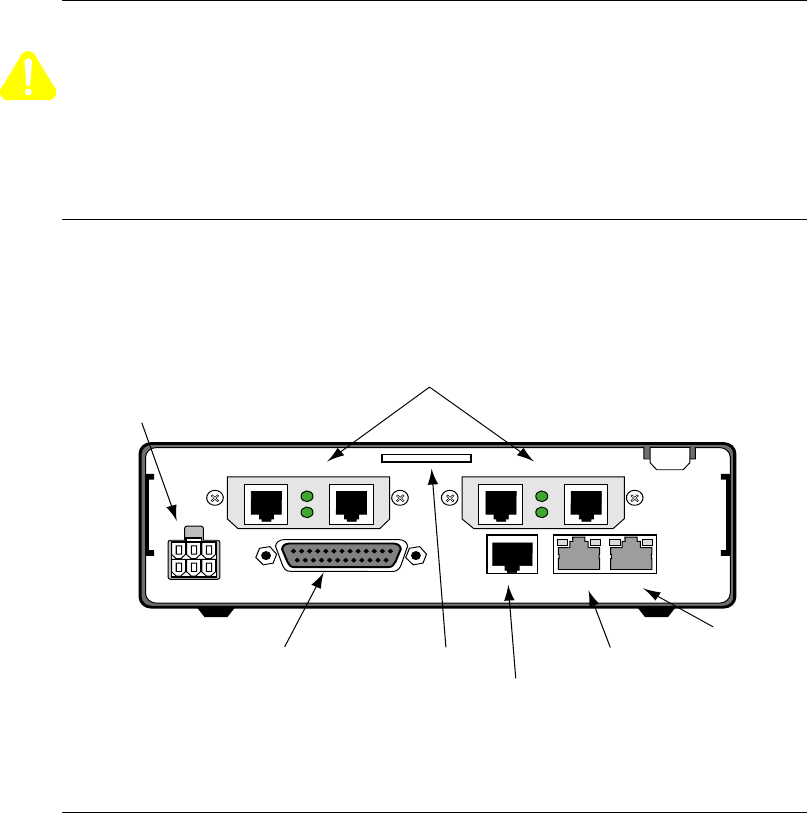
3-12 Installation and Replacement
Cabling the Vanguard 342
Cabling the Vanguard 342
Introduction This section provides information to help you cable your Vanguard 342.
Caution
Before connecting cables to the motherboard or daughtercard ports, be sure that the
screws holding the motherboard in place are tight. If the screws are loose, the
motherboard could loosen under the weight of the cables and cause damage to the
equipment.
Vanguard 342 Rear
Panel
Figure 3-3 illustrates the rear panel of the Vanguard 342, optional daughtercards, and
the locations of cables that must be connected.
Figure 3-3. Vanguard 342 Rear Panel and Cable Connections
PORT 2
POWER
PORT 1
CTP
PORT 3
LNK
100
LNK
100
10/100Base T
58
Port 2
Power Supply
Port 3
Serial Inteface
(DB25)
Hardware
Serial
Label
CTP
Port 4
Port 5
Ethernet
10/100Base T
Port 8
Ethernet
10/100Base T
Port 1
Vanguard
Daughtercard
Slots


















