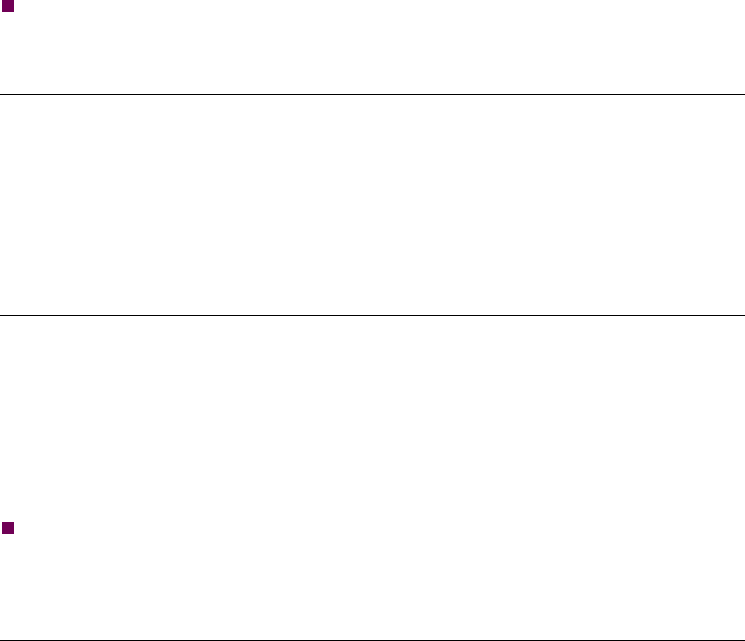
3-28 Installation and Replacement
Modifying Your Vanguard 342
Note
The location of the FLASH SIMM and Data Compression (DCC/DSP)/
Encryption SIMM are indicated on the motherboard as shown in Figure 3-8.
Adding/Removing
SDRAM DIMM
Use these steps to add and remove a SDRAM DIMM:
1) Insert the DIMM into slot as shown in Figure 3-7.
2) Carefully press the DIMM into the socket.
3) Lock the DIMM into place with the locking levers.
4) To remove the DIMM, disengage the locking levers by pushing them forward,
and then lift out the DIMM.
Adding/Removing
FLASH SIMM
Use these steps to add and remove a FLASH SIMM:
1) At a slight angle, insert the SIMM into connector as shown in Figure 3-7.
2) Carefully press the SIMM down, pushing the locking tabs through the holes. The
clips click into place.
3) To remove the SIMM, use your fingers to push back the two metal retaining clips
and lift out the SIMM.
Note
FLASH SIMMs for the Vanguard 340 and 6400 Series are not compatible with
the Vanguard 342. Vanguard 342 SIMMs are not compatible with the Vanguard
340 and 6400 Series. The SIMMs could be damaged.
Adding/Removing
Data Compression/
Encryption SIMM
Use these steps to add and remove a Data Compression/Encryption SIMM:
1) At a slight angle, insert the SIMM into the connector, lining up the holes with the
tab as shown in Figure 3-7.
2) Carefully press the SIMM down, pushing the locking tabs through the holes. The
clips click into place.
3) Lock the SIMM into place with the locking levers.
4) To remove the SIMM, use your fingers to push back the two metal retaining clips
and lift out the SIMM.


















