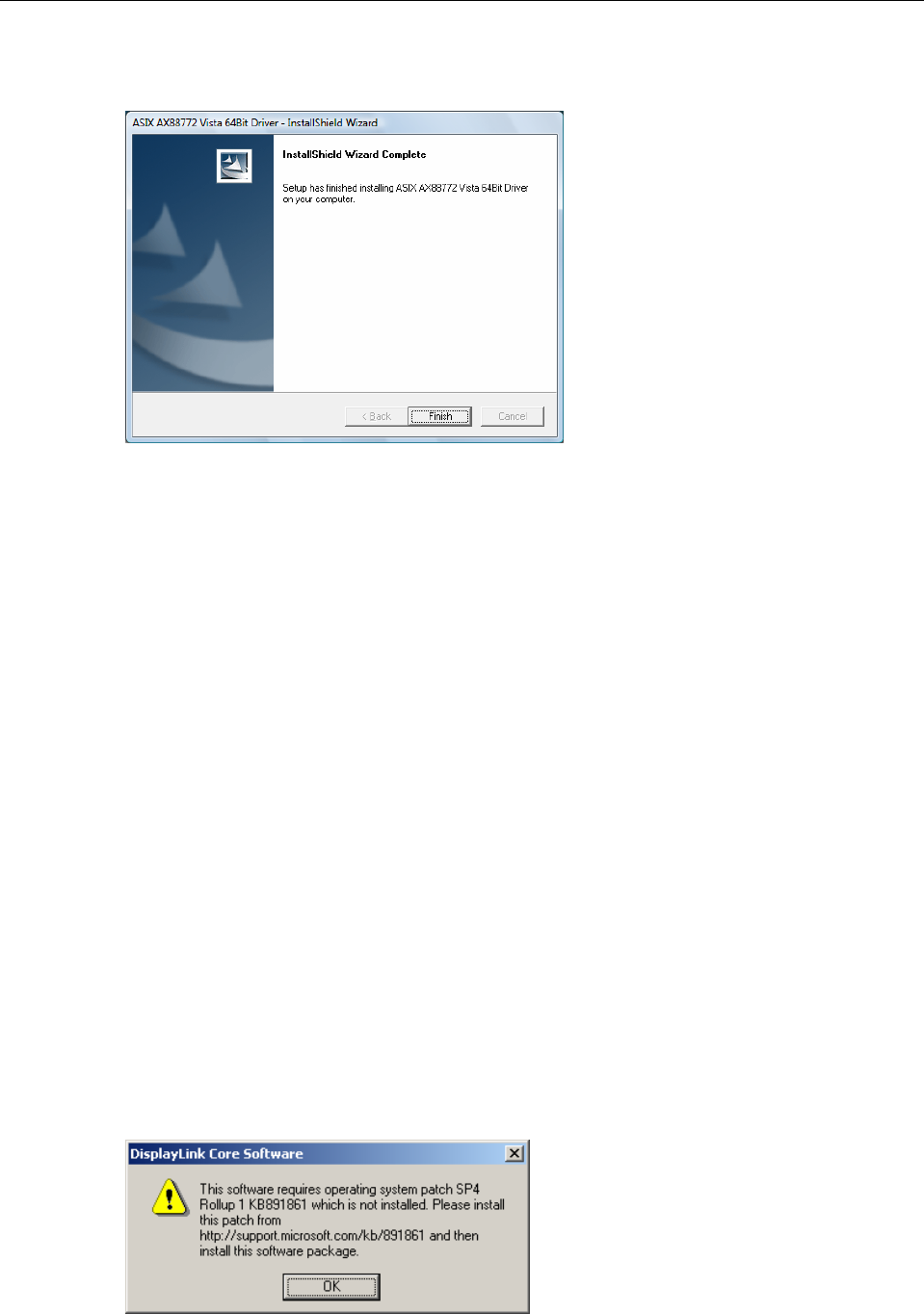
3. When the installation is done, click Finish. (On Windows 2000, you will need to
restart your computer as prompted.)
Do not connect the docking station to your computer at this stage. Please
proceed to the next section to continue with the video driver installation.
B. Installing the Video Drivers
To install the video component drivers:
1. Insert the provided CD into your disc drive, locate and double-click the
Setup.exe file under x:\Driver\Video where x is your disc drive letter.
For Windows Vista users:
Windows Vista users will encounter a User Account Control dialog box when
attempting to install a program. Enter an administrator password or click Allow
to start the installation.
When prompted with Windows Security dialog box, select Install this driver
software anyway.
For Windows 2000 users:
If the following message appears, please download and install the required
patch first and then execute the Setup.exe file on the CD.
9


















