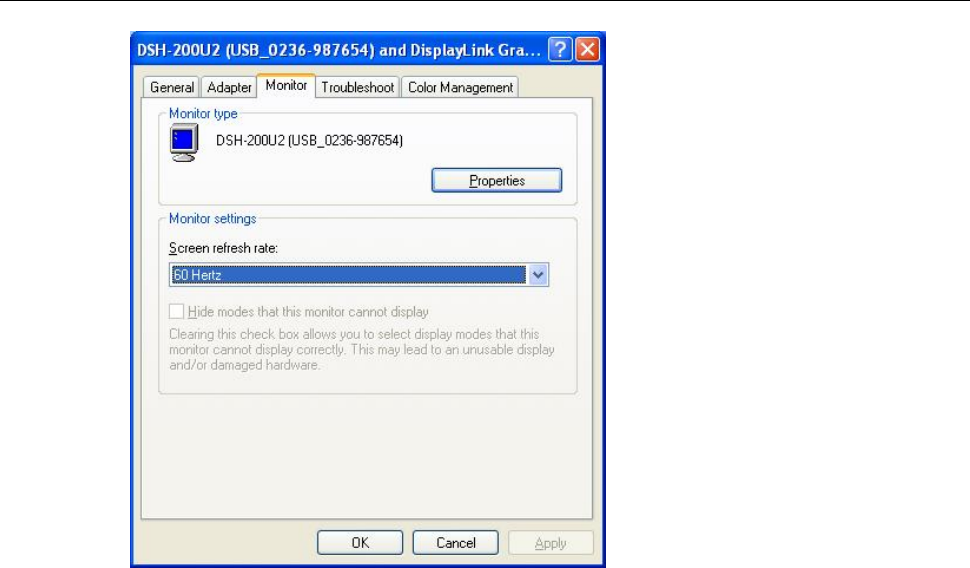
Vantec Laptop Docking Station with Video User’s Manual
Disconnecting the Docking Station
If the docking station is unplugged from the computer, the add-on monitor goes
blank. All windows and icons move to the primary screen.
On reconnection of the docking station, the docking station returns to the same
mode as it was before disconnection. However, windows and icons that were
previously on the screen will not be moved back.
How Standby or Hibernate Mode Affects Devices
Attached to the Docking Station
External Monitors
If the computer goes into standby or hibernate mode when the docking station is
connected to a computer and an external monitor, the external monitor display
goes blank.
When the computer returns to an active state, the external monitor display keeps
the same settings it had before the computer went into standby or hibernate mode.
However, if the add-on monitor was set for extended mode, windows that were
previously on the external monitor will not move back to that secondary monitor.
Also, if the add-on monitor is in extended mode and the computer requires a login
22


















