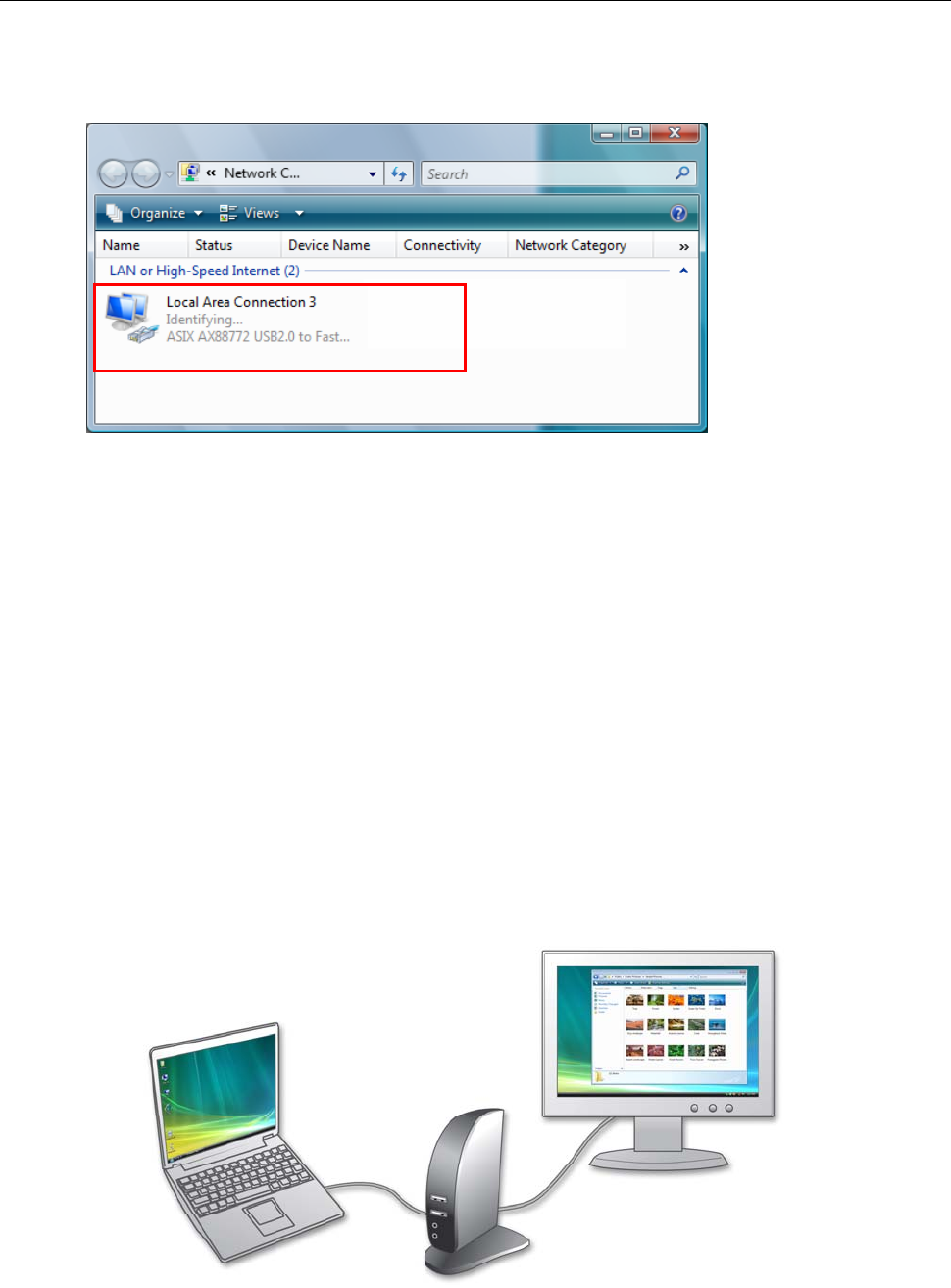
Vantec Laptop Docking Station with Video User’s Manual
which is indicated by ASIX AX88772 USB2.0 to Fast Ethernet Adapter and then
click Properties to make the required settings.
Video Port
Display Modes
There are several ways you can utilize the monitor attached on the docking station.
The add-on monitor can be configured to use either “mirror mode”, “extended
mode” or be the primary display as described in this section.
Extend Your Windows Desktop to Add-on Monitor (Default)
In this so-called “extended mode”, your display will be spread over the add-on
monitor(s). This mode allows you to perform multiple tasks more effectively
providing you with more workspace on your desktop
Extended mode is the default setting. To set up the video component to use or
restore extended mode, follow these steps:
16


















