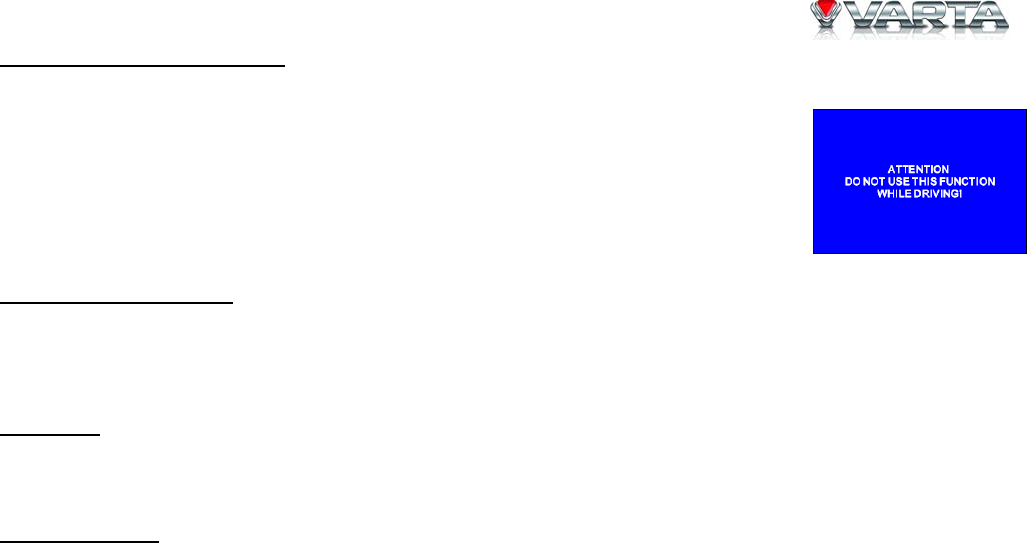
V-AVM651F
18
When parking brake applied
If “PRK SW” cable is connected to hand brake switch, the video picture of the TFT display will be controlled
by driving status, system setup and video sources.
• When “Parking” is set to “Off” or the car is parking or the video input source is
“Camera”, the video picture of the TFT display will be normal.
• When “Parking” is set to “On” and the car is moving ahead, blue screen will be
displayed with warning information to prevent the driver from watching other
content when driving. The passengers at the rear can watch normally.
Auto brightness control
To avoid the display being too bright at night time, if the cable for headlight is connected to ILLUMI (for
more details, please refer to “Electrical Connection” diagram), turning on the headlight dims the backlight of
TFT display and vice versa.
Line mute
If the MUTE is connected, other audio outputs are closed when a call is received by the car phone (for more
details, please refer to “Electrical Connection” diagram).
Reverse Driving
If the rear view video camera is connected, the unit automatically switches to CAMERA source during
reverse driving. The unit returns to the original work mode after the reverse driving is done.


















