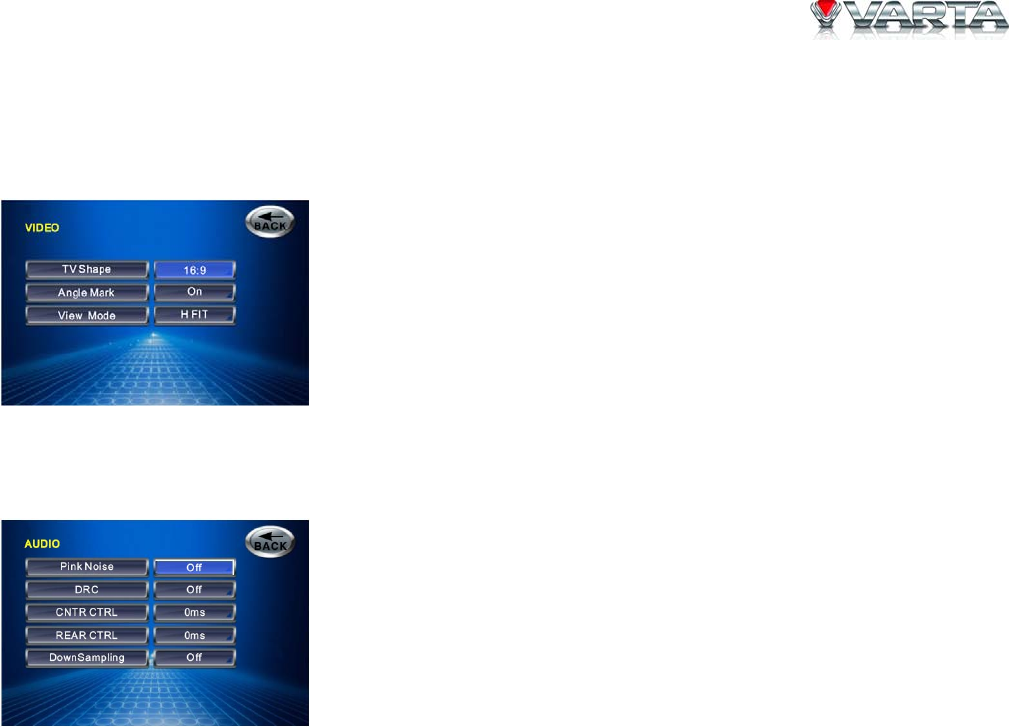
V-AVM651F
42
During playback press the AUDIO button on the RC to change the audio language (English, Chinese, Russian).
DVD menu: select the DVD menu language (English, Chinese, Russian). When the language is selected if you
press the TITLE button the menu will be in this language.
Video
TV shape: select the width/height of the image: 16:9 (wide screen), 4:3
(normal view).
This function is not available for some discs.
Angle mark: set the angle indicator mode (when the DVD has multi-angle
content): On (view indicator), Off (don’t view indicator).
Press the ANGLE button on the RC to change the angle.
View mode: select the viewing mode: Fill (fill the screen with the picture),
Original (original mode), H fit (fit horizontally), W fit (weight fit), Fit to scrn
(fit to screen), Pan Scan (Pan and scan mode).
Audio
Pink Noise: use the built in pink noise to adjust each channel output volume
or verify if audio output quality is normal by adjusting the output volume
during listening. Select among: Off (don’t use pink noise), Left (left channel
pink noise), Center (center channel pink noise), Right (right channel pink
noise), Left surr (left surround channel pink noise), Subwoofer (subwoofer
pink noise).


















