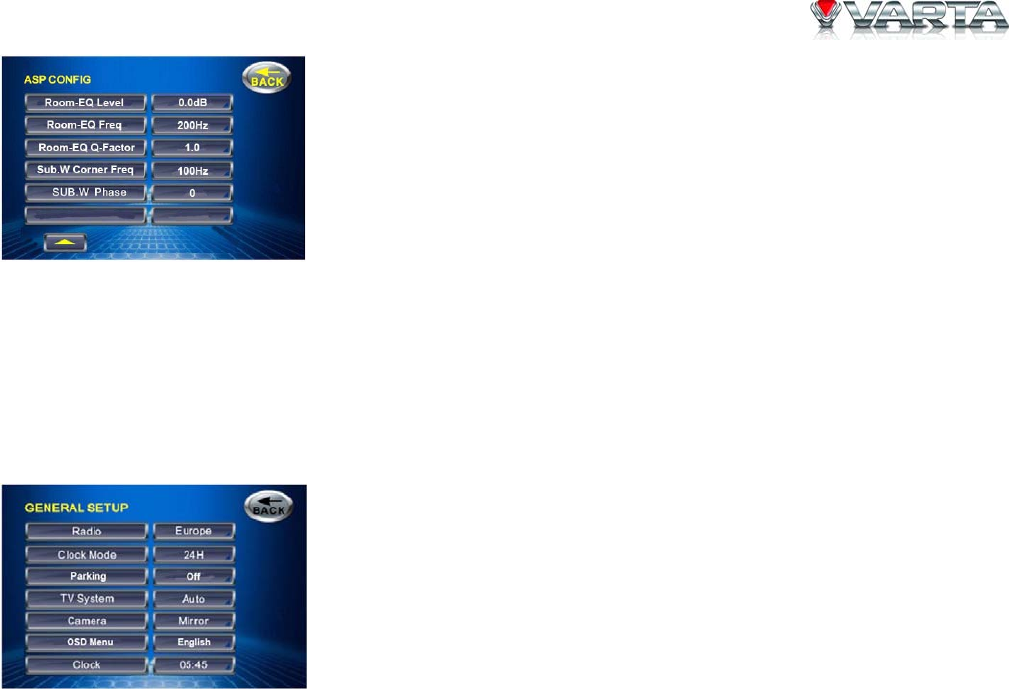
V-AVM651F
38
Mid Center Freq: you should select different Mid Center Frequency
according to different sources to get a better Mid effect (500Hz, 1.0kHz,
1.5kHz, 2.0kHz).
Mid Q-Factor: change the sharpness of the Mid output (1.0, 2.0). The larger
the Q-Factor is, the sharper the Mid.
Treble Center Freq: according to audio source disks, select the treble center
frequency to get the best treble effect (10kHz, 12.5kHz, 15kHz, 17.5 kHz).
Room-EQ Level: adjust the gain of Room EQ (0.0dB, 1.0dB, 2.0dB, 3.0dB, 4.0dB, 5.5dB, 7.0dB, 9.0dB).
Room-EQ Freq: adjust the center frequency of Room EQ (180Hz, 200Hz, 220Hz, 240Hz).
Room-EQ Q-Factor: adjust the Q-factor of Room EQ (1.0, 2.0).
Sub. W Corner Freq: Set a cut-off frequency of the subwoofer’s low pass filter (50, 60, 80, 100, 120Hz).
Sub. W Phase: Set an output phase of the subwoofer’s low pass filter (0D, 180D).
General setup
Radio: select the radio system: USA, S. America 1, Arabia, China, S. America
2, Europe, Korea, OIRT.
Clock mode: select the time format: 12 hours, 24 hours.
Parking: select the parking image mode: On (image is displayed when the car
has been parked only), Off (image is displayed all the time).
TV system: Auto (the color signal output is switched automatically according
to the recording system of the current disc), NTSC, PAL.


















