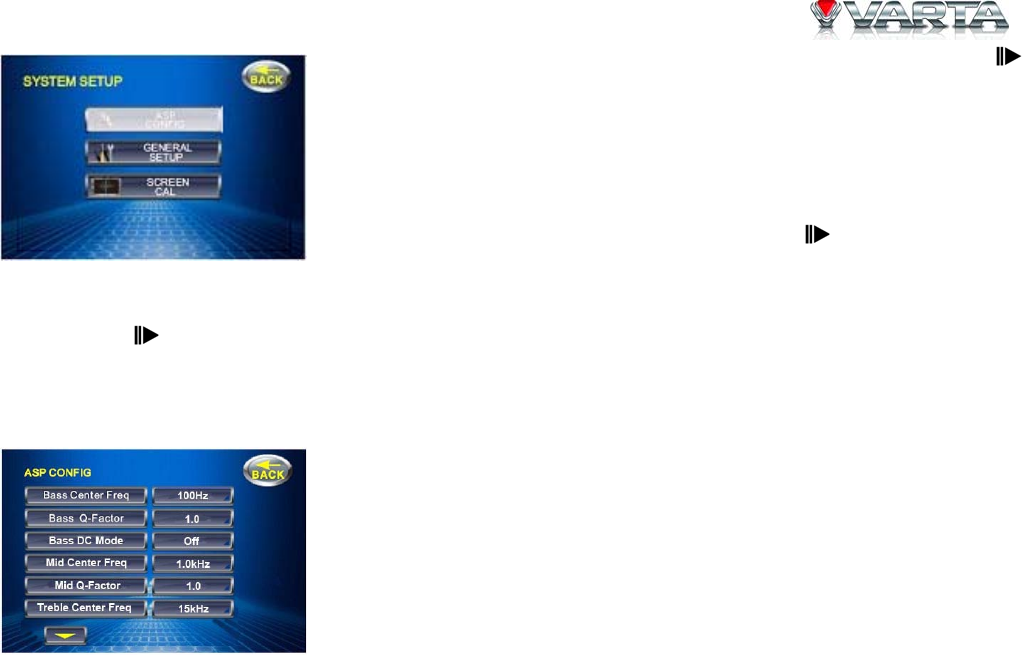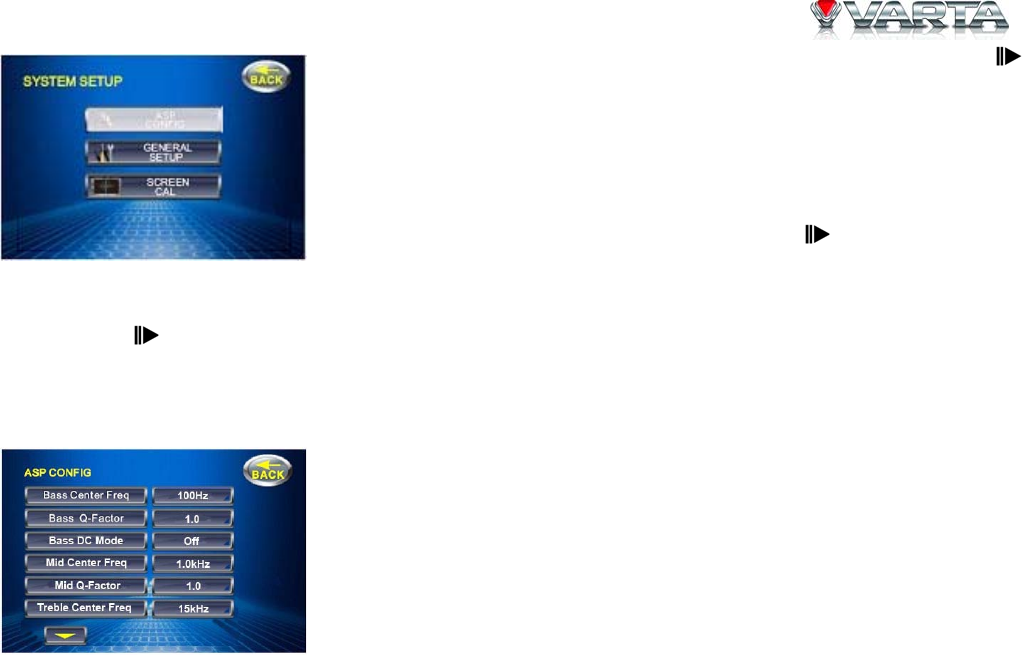
V-AVM651F
37
In SYSTEM SETUP menu rotate the TUNE/ENT knob on the panel or /
or / buttons on the RC or press the needed button on the display to select
the desired menu: ASP CONFIG, GENERAL SETUP, SCREEN CAL. Press
PLAY/PAUSE button on the RC or TUNE/ENT knob on the panel or press the
needed button on the display to enter the menu selected.
1. Enter the needed menu
2. Rotate the TUNE/ENT knob on the panel or /
buttons on the RC or
press the needed button on the display to select the needed setting.
3. Press the TUNE/ENT knob on the panel or / buttons on the RC or press the needed button on the display
to enter the list of values.
4. Press /
buttons on the RC or press the needed button on the display to select the needed value.
5. Press PLAY/PAUSE button on the RC or TUNE/ENT knob on the panel to confirm.
Audio sound processing (ASP) configuration
Bass center frequency: select the Bass center frequency according to the
audio source disc: 40 Hz, 50 Hz, 60 Hz, 70 Hz, 80 Hz, 100 Hz, 120 Hz, 150
Hz.
Bass Q-factor: when the Bass center is selected and adjusting the Q-factor
alters the sharpness of the Bass output, the larger the Q-factor, the sharper the
bass. Select the Bass Q-factor: 1.0, 1.25, 1.5, 2.0.
Bass DC Mode: the gain of bass below bass center frequency will increase
and the Bass Q-Factor will decrease if you select On.