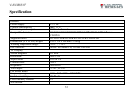V-AVM651F
47
Rear zone
If a monitor is installed in the rear seat and connected with the rear zone AV output of the unit, passengers at
the backseats are able to enjoy a live entertainment and do multifarious playing control operations using the
remote control for rear zone.
Press the R.SRC button on the rear remote control repeatedly to select one playing mode, or touch the left top
corner of the screen to open the sources menu and then press the Multi-zone sensor button to enter source
menu for the rear zone and select the needed mode.
Note: If you select STANDBY, the rear zone will be closed.