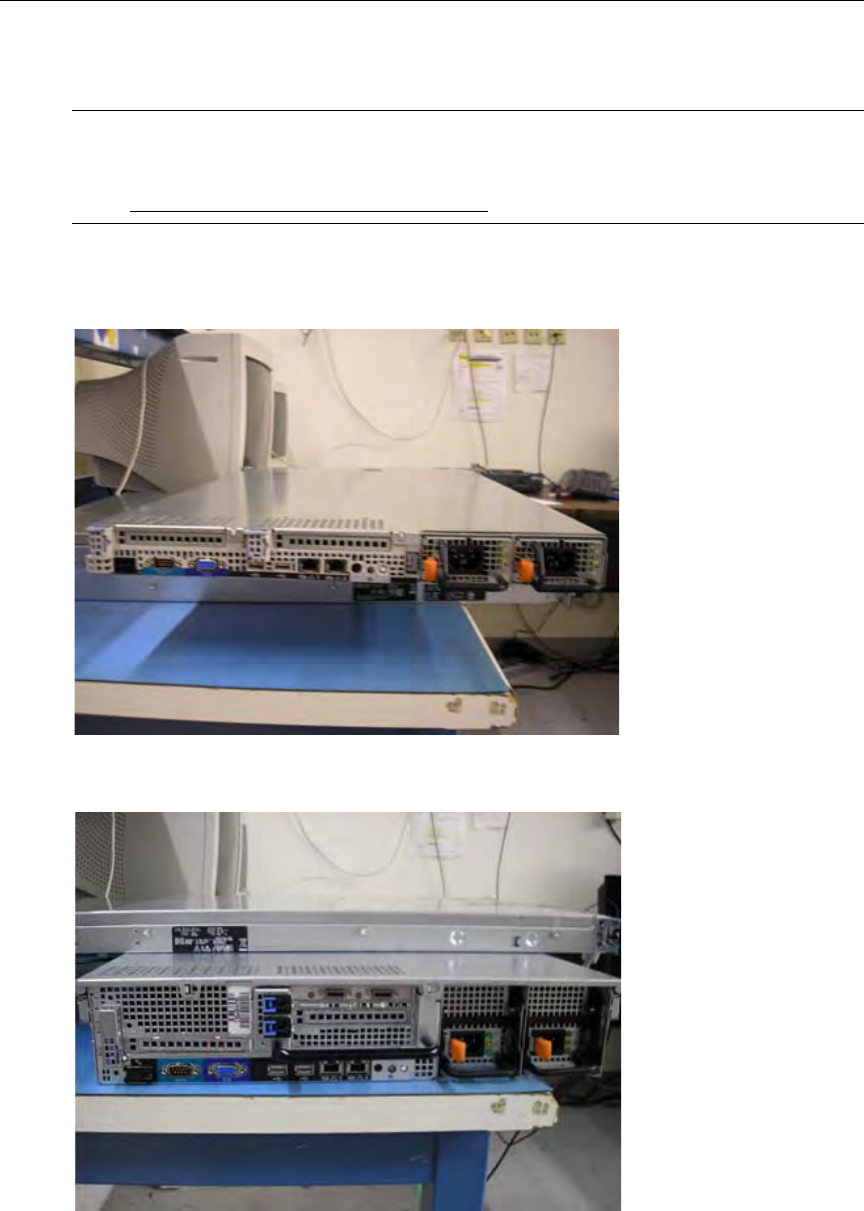
8 © 2008 VBrick Systems, Inc.
Step 2. Connect the Server
T To set up the VOD-W server
1. Connect the monitor, keyboard, dongle, mouse, and network cables as described below.
Figure 1. VOD 50W (Dell 1950 – Rear View)
Figure 2. VOD 125/300W (Dell 2950 – Rear View)
2. If rack mounting the unit, mount the VOD-W server in the rack, using the rack mount
kit provided.
Note The following steps explain how to connect Dell PowerEdge 1950/2950 servers. To
connect 1850/2850 servers, refer to the previous version of this manual that was
shipped with those servers. To view all VBrick product documentation, go to
www.vbrick.com/support/documentation


















