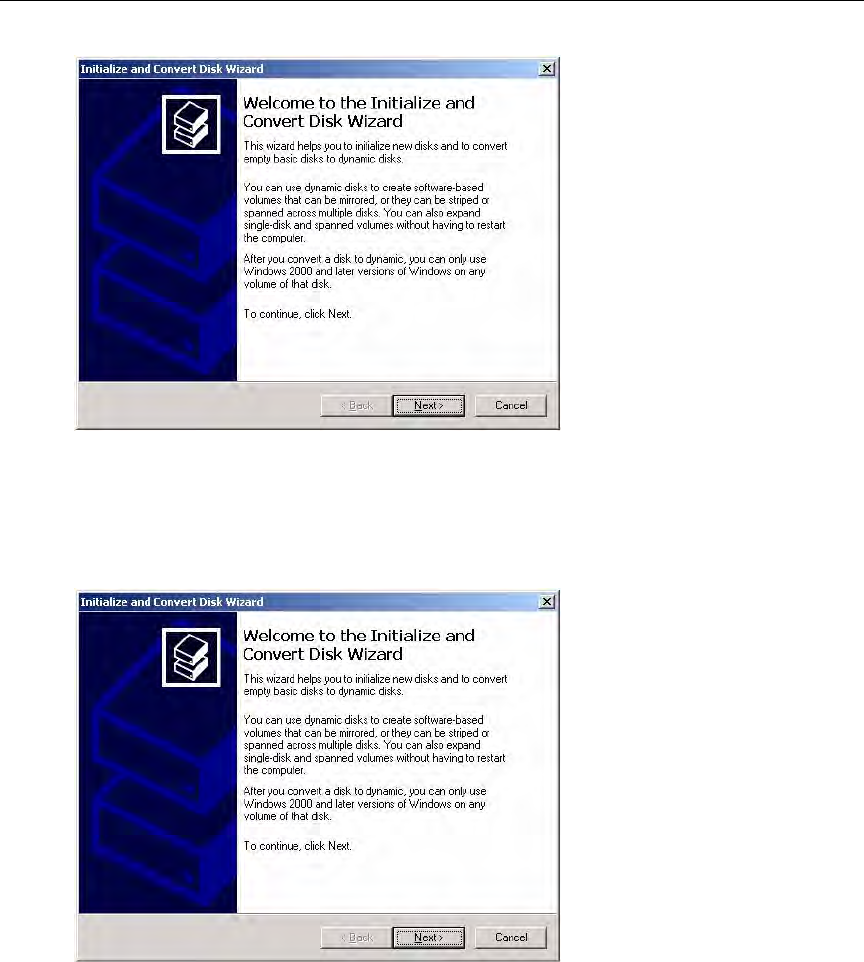
62 © 2008 VBrick Systems, Inc.
11. In the Select Disks to Initialize window, select all disk(s) displayed and Next.
12. In the
Select Disks to Convert window, select all disk(s) displayed and Next.
13. In the Completing the Initialize and Convert window, click
Finish.
14. In the
Welcome to the New Volume Wizard page click Next.
15. In the
Select Volume Type page, select Simple and click Next.


















