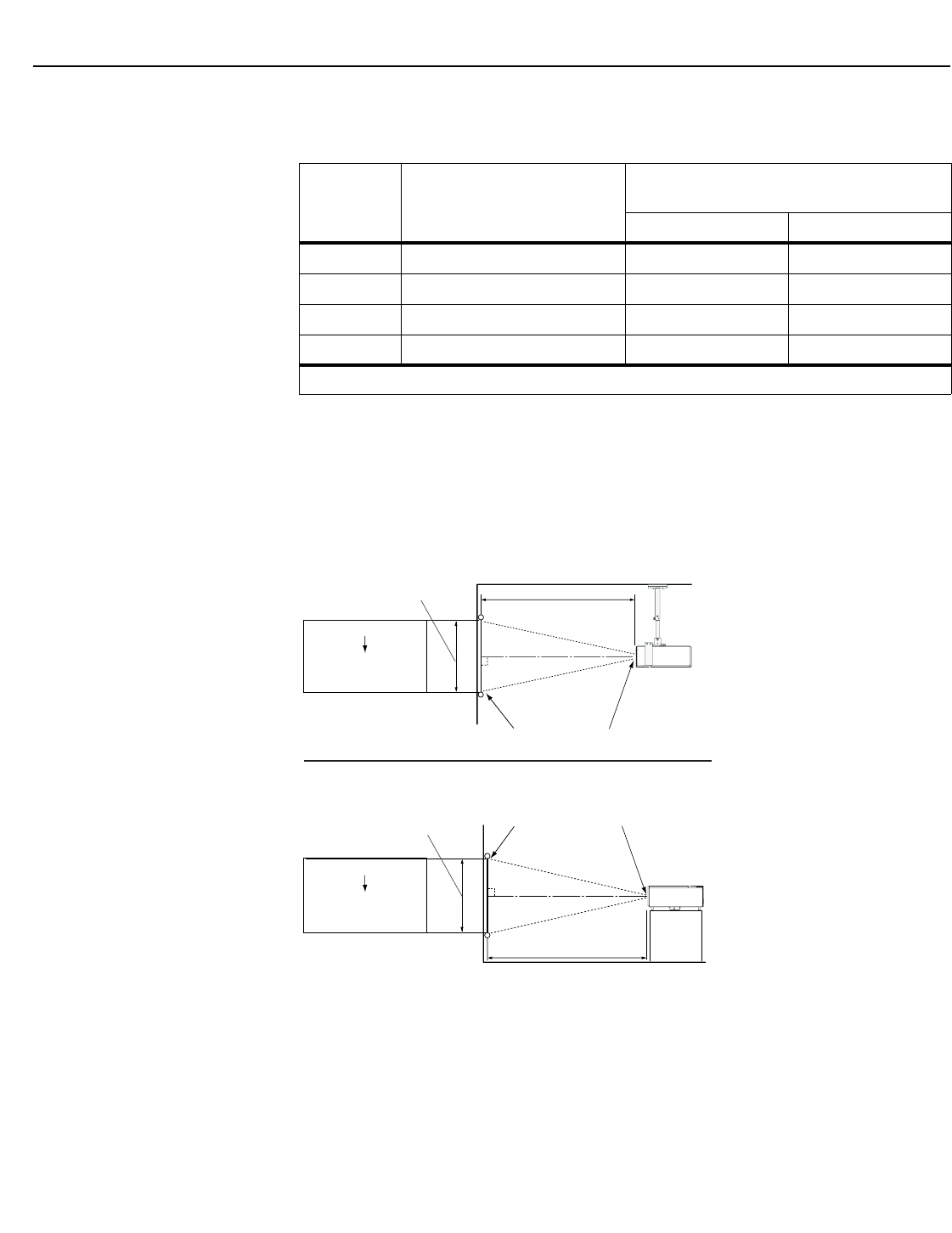
Installation
3-6 Vidikron Vision Model 90 Owner’s Operating Manual
Table 3-3 lists the available lens options for the Vision 90 and their associated throw ratios.
Vertical and Horizontal
Position
Proper placement of the projector relative to the screen will yield a rectangular,
perfectly-centered image that completely fills the screen.
Ideally, the projector should be positioned perpendicular to the screen and in such a way
that the lens center and screen center are aligned with each other, as shown in
Figure 3-3.
Figure 3-3. Projector Placement
Table 3-3. Vision 90 Lens Options
Lens Option
Throw Ratio
(Throw Dist. ÷ Screen Width)
Throw Distance Range
(in inches, with 100-inch Wide Screen)
Minimum Maximum
1 1.42 - 1.77 142 177
2 1.82 - 2.39 182 239
3 2.42 - 3.57 242 357
4 3.62 - 5.72 362 572
Note: Throw distance does not affect image quality, provided these ranges are taken into account.
➤
Height
Projection Distance
Ceiling
Ceiling Installation
Screen
Height
Floor
Lens Center
Projection Distance
Floor Installation
Lens Center
x
Lens Center
x
Screen Lens Center


















