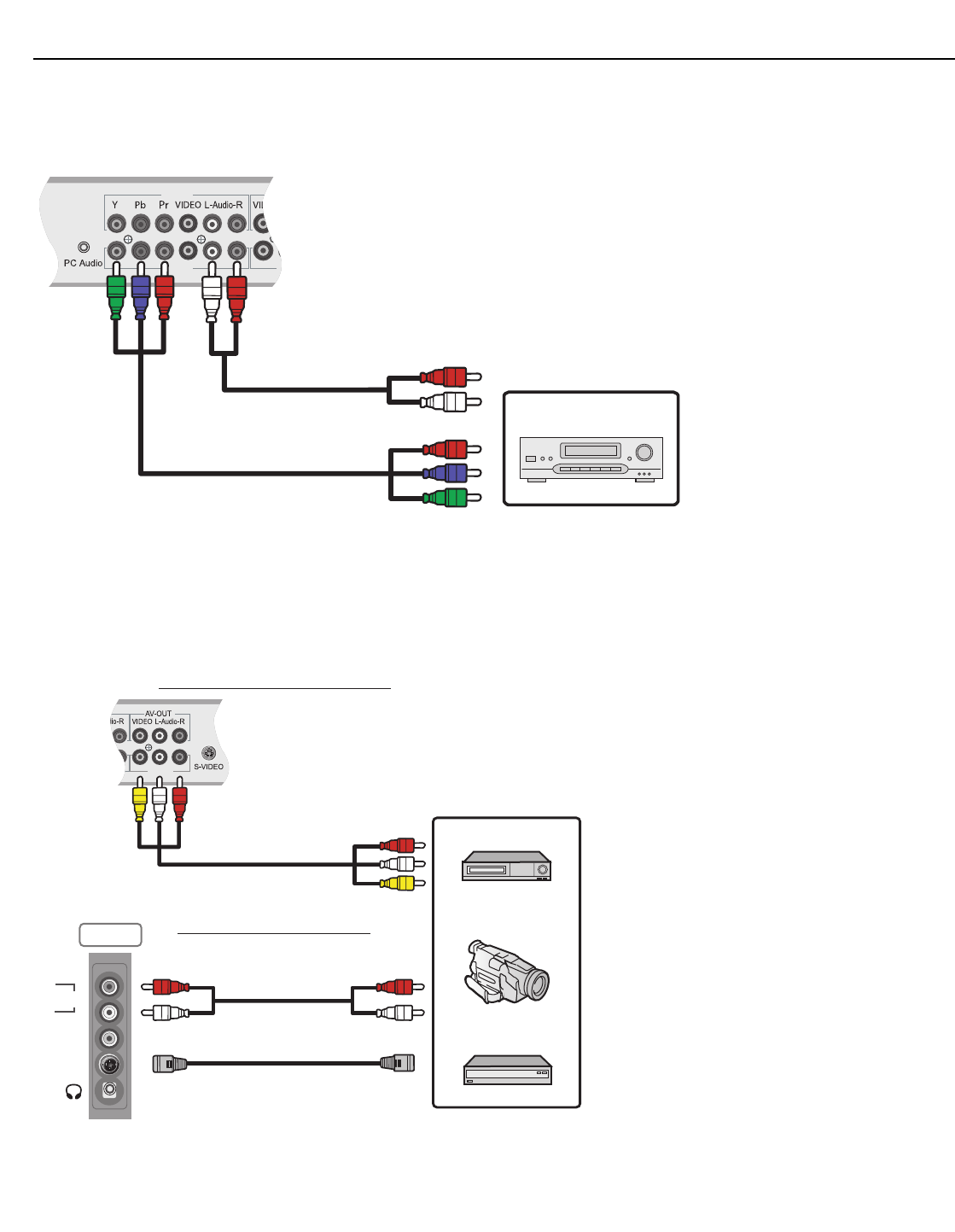
Installation
Vidikron VL-52 and VL-57 Owner’s Operating Manual 19
PRE
L
IMINAR
Y
Component Video Connections: If you have a DVD player or DTV decoder with a
component (YPbPr) output, connect it to INPUT 3 or INPUT 4 of the DView as shown in
Figure
3-4.
Figure 3-4. Component Video Connections
Composite/S-Video Connections: The DView has two (2) S-Video and four (4) composite
video inputs for connecting a VCR, camcorder, laser disc player or DVD player; see
Figure 3-5.
Figure 3-5. Composite and S-Video Connections
INPUT4
INPUT3
Audio Cable
Video Cable
DVD/DTV STB
L
R
S-VIDEO
VIDEO
Audio
INPUT2
INPUT1
Composite Video (INPUT 1, INPUT 2,
INPUT 3 or INPUT 4)
VCR
Camcorder
Video Game Device
S-Video (INPUT 1 or INPUT 2)


















