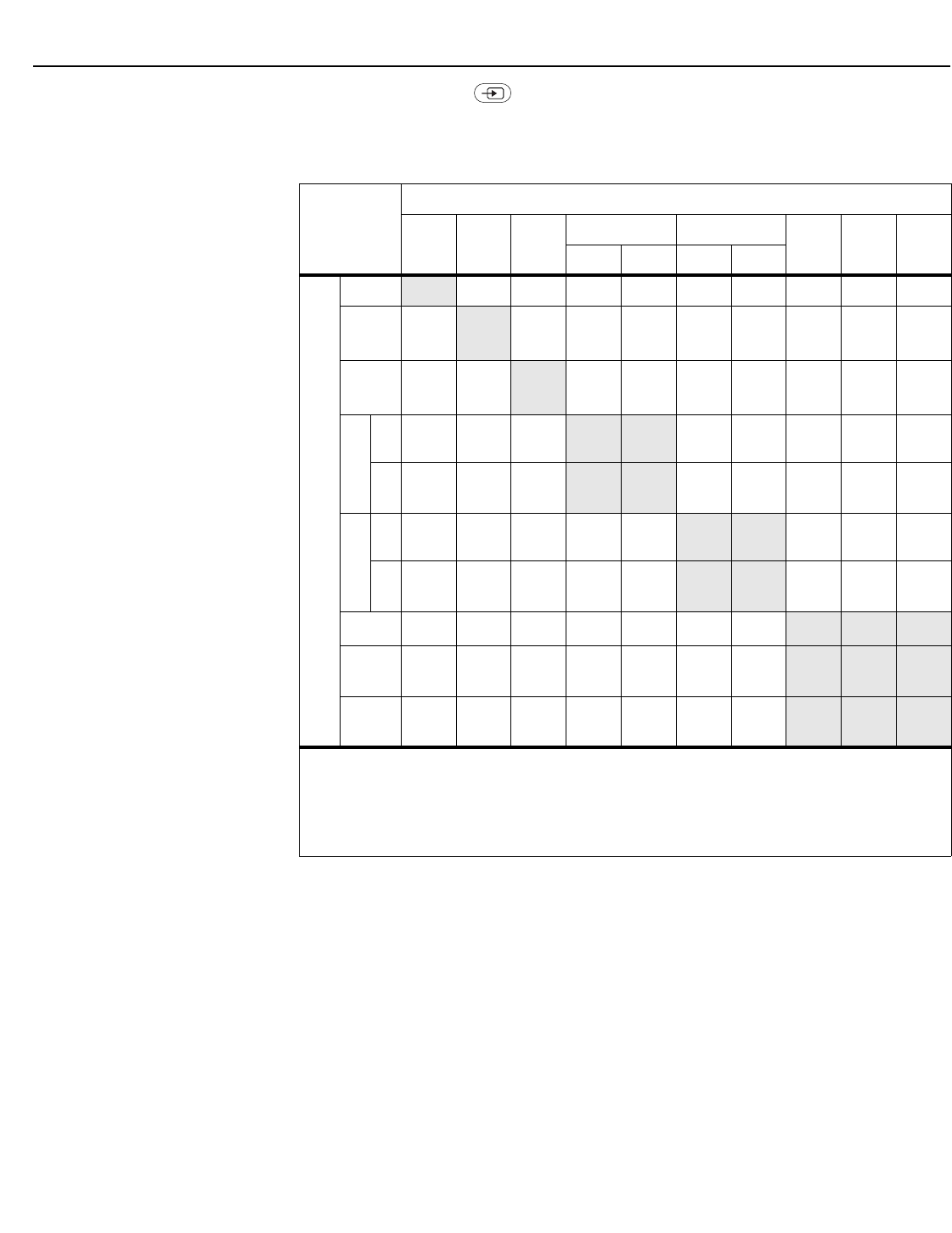
Operation
44 Vidikron VL-52 and VL-57 Owner’s Operating Manual
PRE
L
IMINAR
Y
Press the TV/AV button ( ) to select a PIP signal source. For each source, Table 4-3 shows
which of the other sources are available as a PIP source.
Table 4-3. Available Main and PIP Source Combinations
PIP Input Source
TV
INPUT
1
INPUT
2
INPUT3 INPUT4
RGB HDMI1 HDMI2
VIDEO COMP VIDEO COMP
Main Input Source
TV
–
√ √ √ √ √ √ √ √ √
INPUT1
√
–
√ √ √ √ √ √ √ √
INPUT2
√ √
–
√ √ √ √ √ √ √
INPUT3
VIDEO
√ √ √
– –
√ √ √ √ √
COMP.
√ √ √
– –
√ √ √ √ √
INPUT4
VIDEO
√ √ √ √ √
– –
√ √ √
COMP.
√ √ √ √ √
– –
√ √ √
RGB
√ √ √ √ √ √ √
– – –
HDMI1
√ √ √ √ √ √ √
– – –
HDMI2
√ √ √ √ √ √ √
– – –
Notes:
1. “
√
” means that that source is available as a PIP source when that input is selected; “–” means that it is not.
2. The DView cannot display the same source in both the main and PIP windows, nor can it display RGB and
HDMI (digital) signals simultaneously.


















