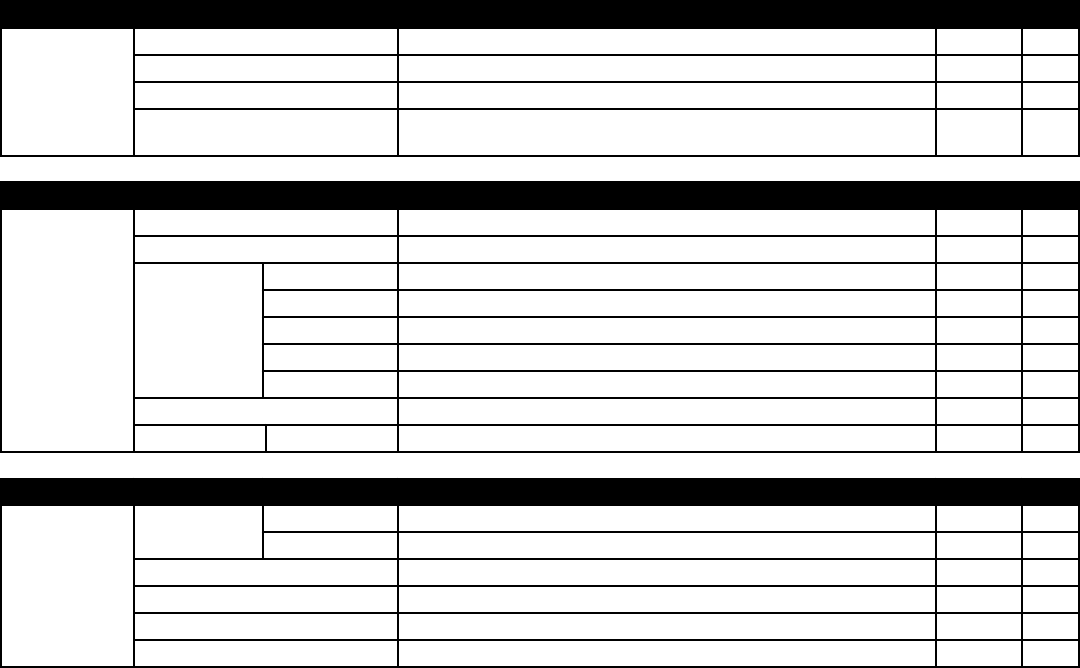
Main Menu Sub Menu Functions Default Reset
RGB (VGA signals), VIDEO (Moving picture), WIDE (Wide VGA), DTV.
HD TYPE Sets the digital broadcasting (1080A, 1080B, 1080C) or the High Vision (1035I). 1080B No
INPUT SKIP Skips over signals which are not present. OFF Yes
FACTORY Resets all the settings (PICTURE ADJUST, AUDIO, IMAGE OPTIONS,
SETTING 1-3, etc.) to the factory default values.
-- --
Main Menu Sub Menu Functions Default Reset
SETTING 2 AUTO OFF Sets the monitor for use as an energy-saving display when used with a computer. OFF Yes
CINEMA MODE Sets the picture to suit the movie. ON Yes
PIXL PROTECT LUM. SETTING Limits screen brightness to reduce burn-in on the display. AUTO Yes
ORBITER Moves the picture intermittently. OFF Yes
INVERSE Displays a negative/positive inverse image or an all-white screen. OFF Yes
IMAGE SWEEP Sweeps the screen with a white vertical bar. OFF Yes
SOFTEN Softens the detail in 4 steps (1-4) OFF Yes
SIDEBAR LEV. In case of 4:3, sets the luminance of both sides. 3 Yes
S1/S2 Resizes the S-video image to best t the display. OFF Yes
Main Menu Sub Menu Functions Defaults Reset
SETTING 3 TIMER
PRESENT TIME
Sets the day of the week and the time. -- No
PROGRAM Sets the ON/OFF time for switching on the power and the input mode. OFF Yes
INPUT SELECT Sets the input mode at the time the power is switched on. LAST Yes
CONTROL LOCK Disables the function of the front panel buttons. OFF Yes
IR ENABLE Disables the transmission of the remote control. ON Yes
LOOP OUT When set to ON, the received signal will be looped out. OFF Yes
OSD (On Screen Display) Controls
31


















