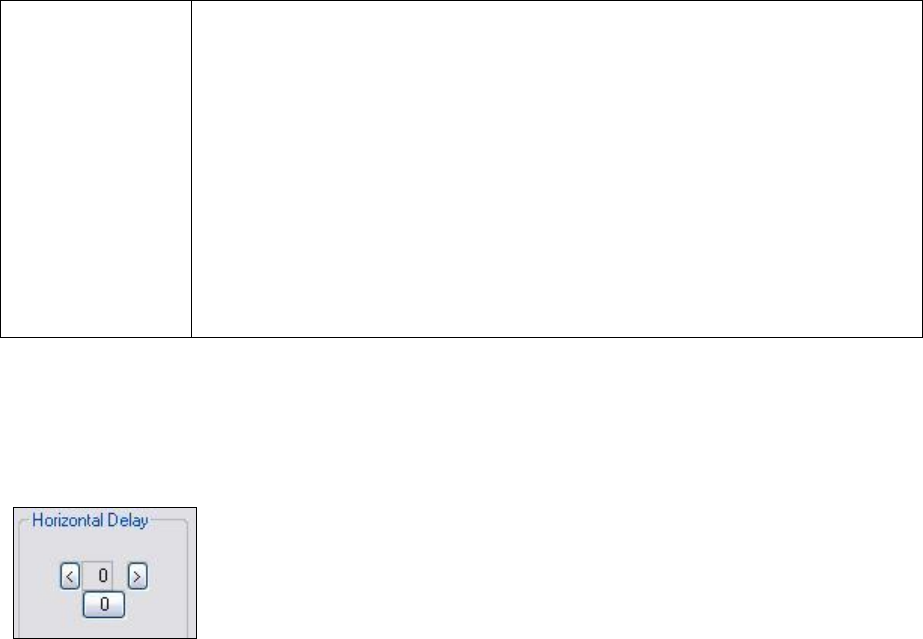
Osprey 240e/450e User Guide
ViewCast 25
WSS is a line of the vertical blanking interval (VBI) that encodes the aspect ratio
of the video. It is normally line 20 of 525-line video and line 22 of 625-line
video. It is generated by newer DVD players, and is present in PAL broadcast
content.
The Use WideScreen Signal (WSS) control is useful for both 4:3 and 16:9 input
formats, and for both 4:3 and 16:9 output formats. When selected, it has the
following effects:
4:3 video on a 4:3 window shows without sidebars or letterboxing
4:3 video on a 16:9 window shows with sidebars
16:9 video on a 16:9 window shows without sidebars or letterboxing
16:9 video on a 4:3 window shows with letterboxing
Horizontal Delay
Figure 21. Horizontal Delay
The Horizontal Delay control moves the video horizontally in the capture or preview frame. Video
devices differ in their timing characteristics, so some devices may need different adjustments from
other devices. Adjust this control if you are seeing a black line to the left or right of the video (Figure
21). Use the left and right arrow buttons to move the video to the left or right. Click 0 to restore the
default zero setting. The allowed range is -11 to 11. With uncropped video, the video shifts on every
second increment 0, 2, 4, …


















