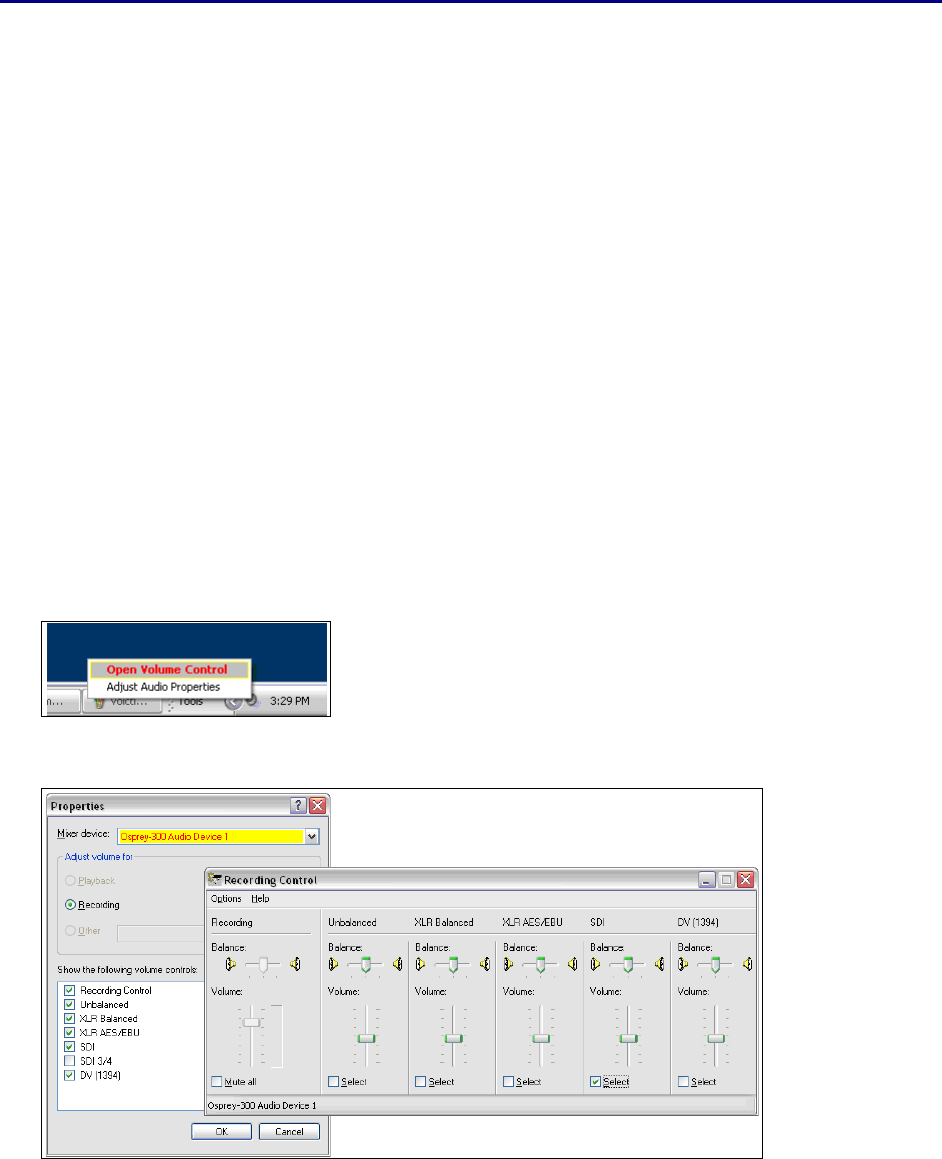
Osprey 240e/450e User Guide
ViewCast 73
The audio driver
Setup and control for audio are much simpler than for video.
Selecting the audio source and input volume
The audio source is set using the Osprey mixer driver interface. Most applications, including the
Windows Media Encoder applications, interface to the mixer driver directly and expose the look and
feel specific to that application. However, the default Windows interface to the mixer driver can also
be used. There are two simple methods for getting to the mixer source and volume control dialog
box.
The easiest method for accessing this interface is to right click the speaker symbol on your
taskbar (typically on the bottom right-hand side of your screen). Then select the Open
Volume Control option (Figure 62). (There is a checkbox in Control Panel Sounds and
Audio Devices to make this icon appear.)
If you do not see the speaker symbol, click Start on the Start Menu, select Start All
Programs Accessories Entertainment Volume Control.
Either of these two methods brings up the audio mixer interface for the audio playback device, as
shown below.
Figure 62. Open Volume Control
Figure 63. Recording Control


















