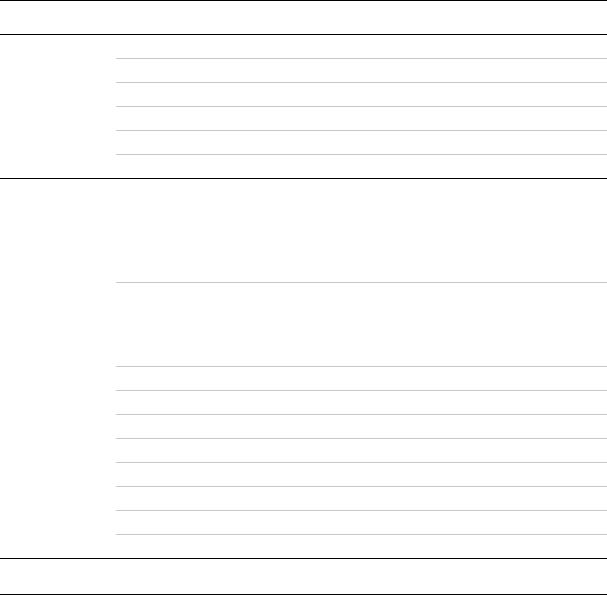
ViewSonic 29 PJ513D/PJ513DB
Menu operation
Menu system
Please note that the on-screen display (OSD) menus vary according to the signal type
selected.
Main menu Sub-menu Options
DISPLAY
Aspect Ratio 4:3/16:9/Auto/Native
Keystone
Position
Phase
H. Size
Digital Zoom
PICTURE
Preset Mode
PC source: Brightest/
Presentation/Photo/Cinema/User
1/User 2
Video source: Brightest/
Standard/Cinema/User 1/User 2
Reference Mode
PC source: Brightest/
Presentation/Photo/Cinema
Video source: Brightest/
Standard/Cinema
Brightness
Contrast
Color
Tint
Sharpness
Brilliant Color On/Off
Color Temperature T1/T2/T3/T4
Save Settings
SOURCE
Quick Auto Search On/Off


















