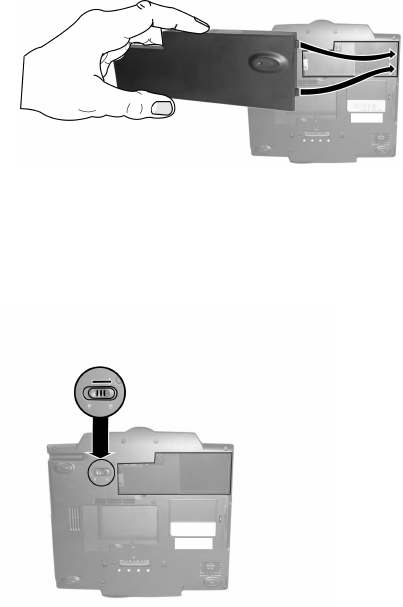
ViewSonic Tablet PC V1250 26
Using your V1250
Initial Setup
1 Charge the battery
With the V1250 still turned off, let the battery fully charge the first
time for up to 2.5 hours. Open the unit as shown in the one-page
insert that came in the package.
Caution: The battery’s overall life may be impacted if the battery
is not fully charged before using the V1250.
(1) Align the notches in the battery compartment as shown
below.
(2) Gently press the battery down into the battery
compartment until it clicks into place. Then slide the
battery latch into the lock position.
Battery latch


















