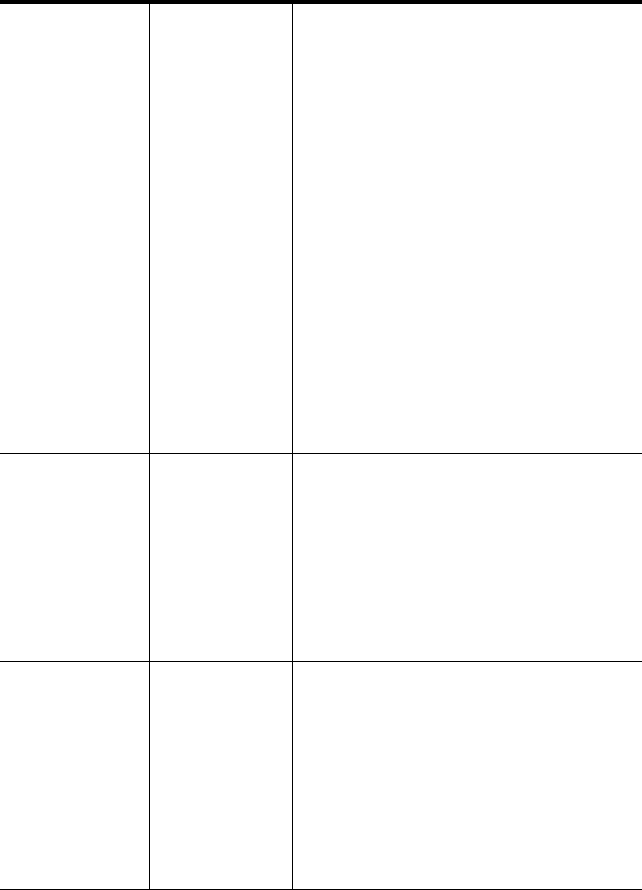
ViewSonic Tablet PC V1250 52
Program
Slowing
If the
program
appears
stopped or
runs very
slowly:
• Press the Security Key button
(CTRL+ALT+DEL) then click on
the Task Manager to see if the
application is still responding.
• Restart the V1250.
• This may be normal for Windows
when it is processing other CPU-
intensive programs in the
background.
• You may be running too many
applications. Try to close some
applications or increase available
system memory for higher
performance.
• The processor may have
overheated due to the system’s
inability to regulate its internal heat.
Make sure the V1250’s ventilation
grills are not blocked.
Power, Start,
and Battery
Problems
Power Down
on Startup
The V1250 powers down as soon as
it is powered on:
Battery power may be extremely low.
The circuitry prevents a complete
power drain, which is not intended
for Lithium Ion batteries. Use the
power adapter to charge it for
several hours before trying again.
Diminishing
Battery Life
The battery life gets shorter and
shorter:
• The battery has a finite life of about
500 charge cycles. If your battery is
over one or two years old, it may
be time to have it replaced.
• Try a higher power saving setting
in the BIOS or in Windows
®
Power
Management.


















