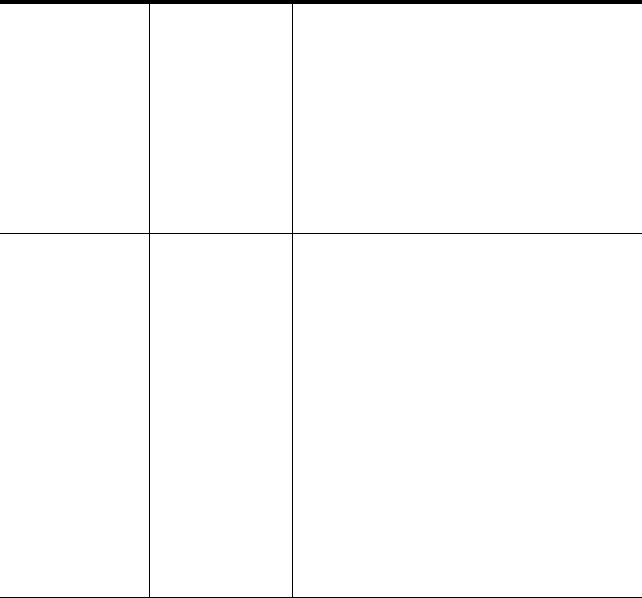
ViewSonic Tablet PC V1250 51
PC Card
Removal
Locks Up
Windows
If Windows Crashes or Freezes after
removing the PC Card:
Make sure the PC Card is not in use
before removing it. Click on the PC
Card icon at the lower right corner of
the task tray, select the card you
wish to stop, then click OK. In a few
seconds, Windows will prompt you to
remove the card.
Performance
Problems
Overheating If the V1250 becomes hot:
• In a high temperature operating
environment, 95 degrees
Fahrenheit (35 degrees Celsius) or
more, the V1250’s case bottom
can reach 120 degrees Fahrenheit
(49 degrees Celsius).
• Make sure the air vents are not
blocked.
• Certain programs that are
processor-intensive may increase
the V1250’s temperature to the
point that the V1250 automatically
slows down its CPU clock to
protect itself from thermal damage.


















