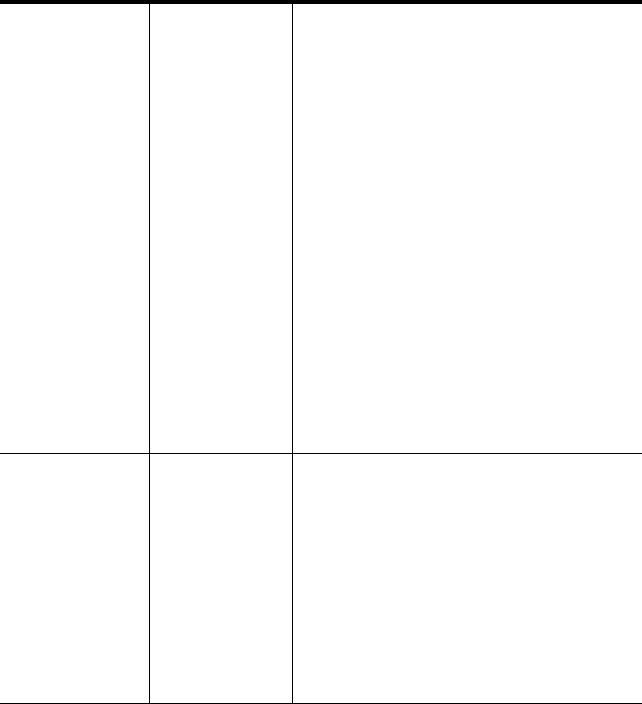
ViewSonic Tablet PC V1250 49
Modem
Problems
Connection
Difficulties
• Be sure to disable Call Waiting.
• Excessive line noise might cause
the connection to be dropped. To
check line noise, put the regular
phone handset on the line and
place a phone call. If you do hear
abnormal noise, try to make the
modem connection with a different
line or contact your local telephone
company for service.
• Make sure the RJ-11 cable (the
one that goes from the modem to
the telephone line) is firmly
connected to the modem's RJ-11
jack and to the telephone line
socket.
• Try a different phone line to see if
the problem persists.
• Be sure the line has a dial tone.
Network
Adapter
Problems
Adapter
Nonresponsi
ve
If the Ethernet Adapter does not
seem to work:
• Make sure the physical
connections on both ends of the
cable are good.
• The hub or concentrator may not
be working properly. Check to see
if other workstations connected to
the same hub or concentrator are
working.


















