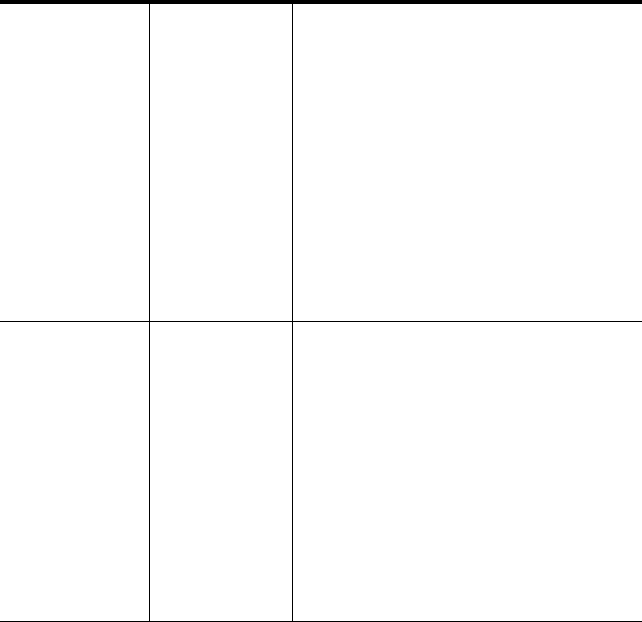
ViewSonic Tablet PC V1250 48
Memory
Problems
Increased
Memory is
not
Recognized
If the boot up screen does not show
additional memory installed:
• Certain brands of memory module
may not be compatible with your
system. Go to
www.viewsonic.com for a list of
compatible SODIMM.
• The memory module may not have
been installed properly. Go back to
the memory section to review the
details of this operation.
• The memory module may be
defective.
Insufficient
Memory
Error
Message
If the OS issues an insufficient
memory error message during
operation:
• This is often a software or
Windows
®
-related problem.
• Close any application programs
you’re not using. This may free up
some allocated memory.
• You may need to install an
additional memory module. For
instructions, go to the section on
upgrading memory.


















