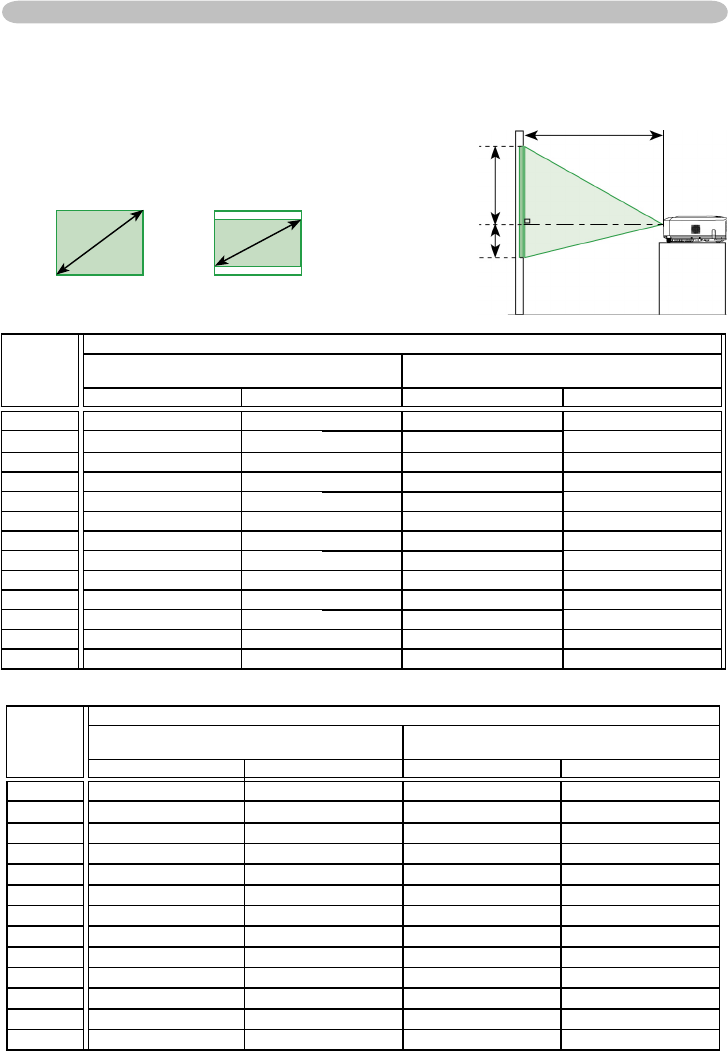
8ViewSonic PJ656
Arrangement
Refer to the illustrations and tables below to determine the screen size and projection distance.
(a) The screen size (diagonal)
(b) Distance from the projector to the screen (±10%)
(c) The height of the screen (±10%)
Setting up
4:3
(a)
16:9
(a)
At 16 : 9 Screen
At 4 : 3 Screen
(a) Screen
size
[inch (m)]
16 : 9 screen
(b) Projection distance
[m (inch)]
(c) Screen height
[cm (inch)]
min.
max. down up
30 (0.8) 1.0 (39)
1.2 (47)
-1 (0) 39 (15)
40 (1.0) 1.3 (52) 1.6 (63) -2 (-1) 51 (20)
50 (1.3) 1.7 (66) 2.0 (79) -2 (-1) 64 (25)
60 (1.5) 2.0 (79) 2.4 (95) -2 (-1) 77 (30)
70 (1.8) 2.4 (93) 2.8 (111) -3 (-1) 90 (35)
80 (2.0) 2.7 (106) 3.2 (127) -3 (-1) 103 (41)
90 (2.3) 3.0 (119) 3.6 (143) -4 (-1) 116 (46)
100 (2.5) 3.4 (133) 4.0 (159) -4 (-2) 129 (51)
120 (3.0) 4.0 (159) 4.9 (192) -5 (-2) 154 (61)
150 (3.8) 5.1 (200) 6.1 (240) -6 (-2) 193 (76)
200 (5.1) 6.8 (266) 8.1 (320) -8 (-3) 257 (101)
250 (6.4) 8.5 (333) 10.2 (400) -10 (-4) 322 (127)
300 (7.6) 10.2 (400) 12.2 (480)
-12 (-5) 386 (152)
(c) up
(b)
(c) down
(a) Screen
size
[inch (m)]
4 : 3 screen
(b) Projection distance
[m (inch)]
(c) Screen height
[cm (inch)]
min.
max. down
up
30 (0.8) 0.9 (36)
1.1 (43)
5 (2)
41 (16)
40 (1.0) 1.2 (48) 1.5 (58) 6 (2) 55 (22)
50 (1.3) 1.5 (60) 1.8 (73) 8 (3) 69 (27)
60 (1.5) 1.8 (73) 2.2 (87) 9 (4) 82 (32)
70 (1.8) 2.2 (85) 2.6 (102) 11 (4) 96 (38)
80 (2.0) 2.5 (97) 3.0 (117) 12 (5) 110 (43)
90 (2.3) 2.8 (109) 3.3 (132) 14 (5) 123 (49)
100 (2.5) 3.1 (122) 3.7 (146) 15 (6) 137 (54)
120 (3.0) 3.7 (146) 4.5 (176) 18 (7) 165 (65)
150 (3.8) 4.6 (183) 5.6 (220) 23 (9) 206 (81)
200 (5.1) 6.2 (244) 7.5 (294) 30 (12) 274 (108)
250 (6.4) 7.8 (306) 9.3 (367) 38 (15) 343 (135)
300 (7.6) 9.3 (367) 11.2 (441)
46 (18)
411
(162)


















