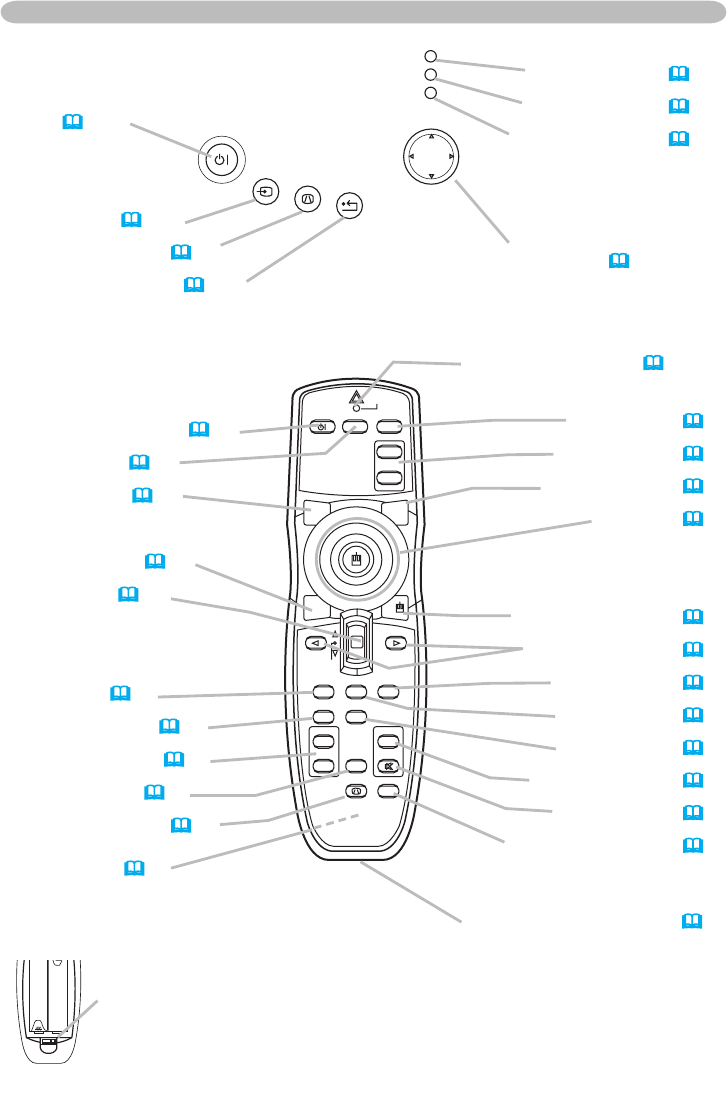
5
ViewSonic PJ862
STANDBY/ON
VIDEO
UP
DOWN
BLANK
ASPECT
PUSH
LASER
INDICATOR
LASER
RGB
ENTER
ON
OFF
ESC
POSITION
MAGNIFY
MUTE
KEYSTONE
FREEZE
ONE TOUCH
AUTO
PA
GE
MENU
RESET
VOLUME
STANDBY/ON
INPU
T
KEYSTONE
RESE
T
MENU
POWER
TEMP
LAMP
Part names
RGB button (
17)
PAGE buttons (
22)
LASER button (
14)
Disk pad(
22)
Right mouse button (
22)
CURSOR buttons (
23)
RESET button (
23)
MENU button (
23)
AUTO butotn (
19)
VOLUME button (
17)
MUTE button (
17)
ONE TOUCH button (
18)
Control buttons
STANDBY/ON button (
16)
VIDEO button (
17)
BLANK button (
21)
ASPECT button (
18)
Lever switch (
23)
ESC button (
22)
POSITION button (
19)
MAGNIFY buttons (
20)
FREEZE button (
21)
KEYSTONE button (
20)
REMOTE CONTROL port
(
15)
STANDBY/ON
button (
16)
INPUT button (
17)
KEYSTONE button (
20)
RESET button (
23)
LAMP incicator (
50)
TEMP indicator (
50)
POWER indicator (
16)
Remote control
Cursor buttons
▲,▼,◄,► (
23)
Battery cover (
14)
(on the back)
Laser switch (Inside of the battery cover)
1: enables the laser function
2: disables the laser function
Flip toward disk pad: UP key
F
lip toward MENU button: DOWN key
Press in center: ENTER
LASER INDICATOR (
14)


















