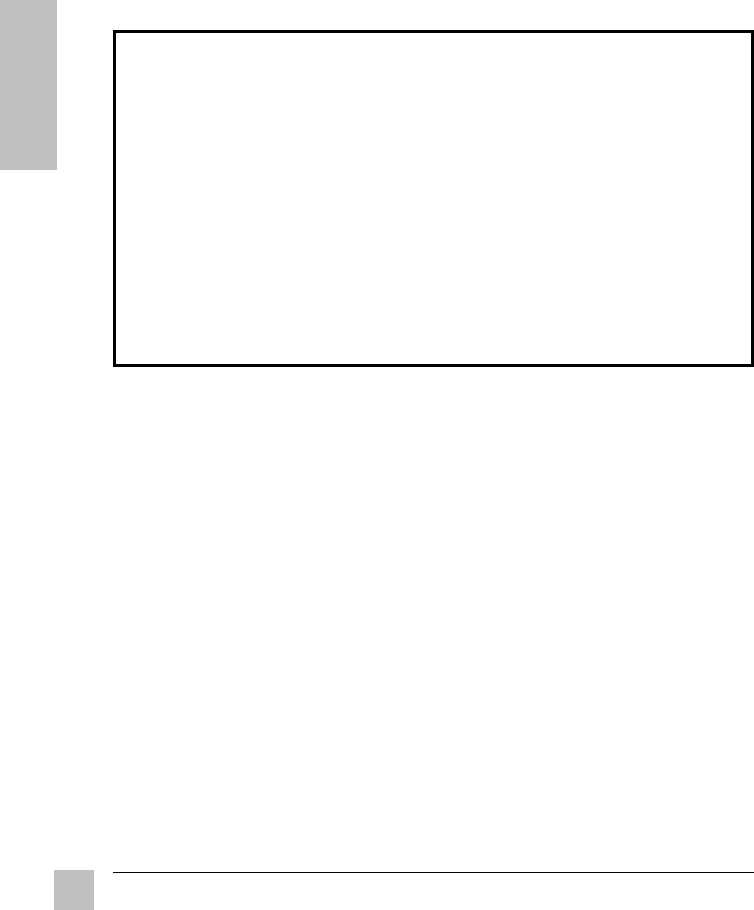
4
ViewSonic VG181
E
N
G
L
I
S
H
Before Using the ViewPanel
®
Precautions
• Read Precautions on this page, the Important Safety Instructions on
the next page, and Power Cord Safety Guidelines in the Appendix.
• Read Setting the Timing Mode on page 8 before you adjust the
ViewPanel. This will prevent you from making adjustments unnecessarily.
Getting Started
• For best viewing conditions sit at
least 18" from the ViewPanel.
• AVOID TOUCHING THE SCREEN
WITH YOUR FINGERS. Oils from the
skin are difficult to remove.
•
The ViewPanel contains high-voltage
parts. You may suffer serious injury if
you touch these parts.
• Avoid exposing the ViewPanel to
direct sunlight or another heat source.
The ViewPanel should be facing away
from direct sunlight to reduce glare.
•
Choose a well ventilated area to position
your ViewPanel. Do not place anything on
the ViewPanel that prevents adequate
dissipation of heat.
• Always handle your ViewPanel with
care when moving it.
•
Ensure the area around the ViewPanel
is clean and free of moisture.
•
Do not place heavy objects on the
ViewPanel, video cable, or power
cord.
•
CAUTION: If smoke, abnormal noise,
or strange odor is present,
immediately switch the ViewPanel off
and call your dealer or ViewSonic. It is
dangerous to continue using the
ViewPanel in this condition.


















