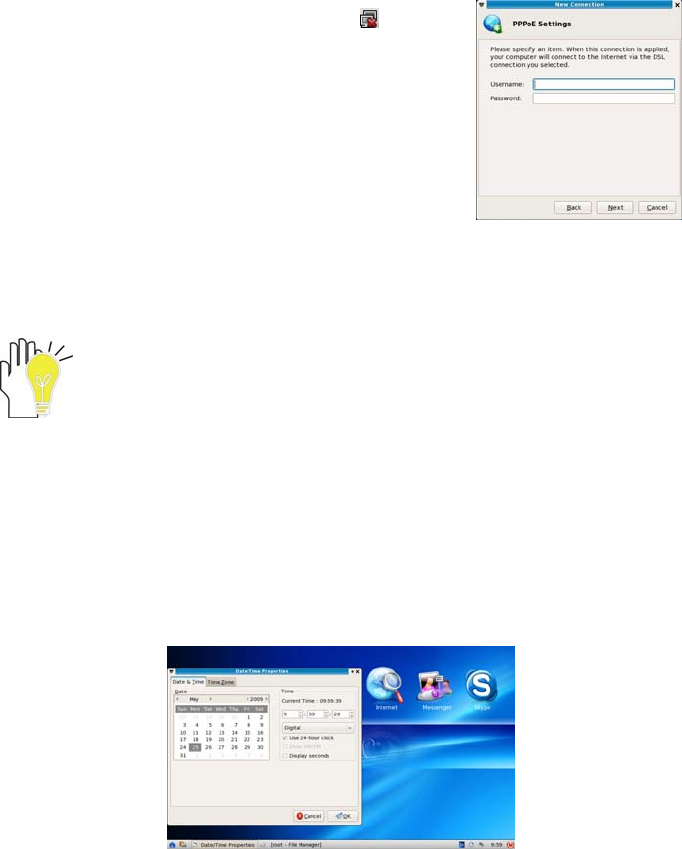
ViewSonic
VNB101 32
PPPoE
1. Click the left button of the mouse on the icon
in the
right-bottom corner of the desktop and select “Connection
Manager” on the popup menu and select “New” to enter the
menu then remove the mouse to tick “PPPoE” to enter the
menu as show right:
On the above menu, input the related Username and the Password firstly; then click “Next”
to enter the window of “Summary”, click to tick the item “connect after finish” on the menu and
click “Next” to start the connection.
The setting in “MAC address” is defaulted by the system without necessary to fill
in.
Volume Control
Control of the playback sound volume, which supports left and right sound channel control
and Mic input control. The change value will automatic validate by pull up and down the volume
bar.
Date and Time
By click the date and time, you may change the year, month and date.


















