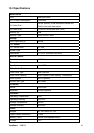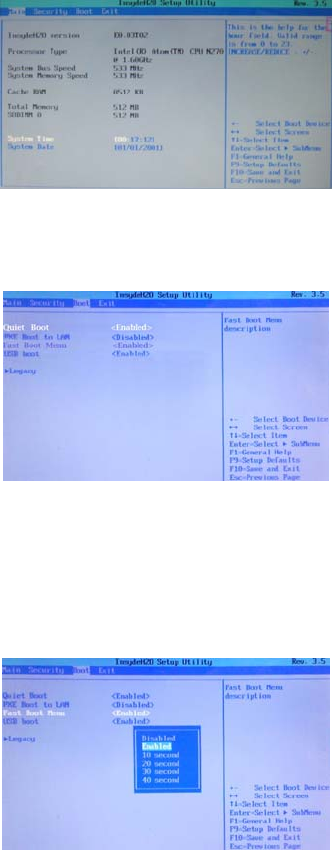
ViewSonic
VNB101 37
12-6 Enter the BIOS Setup Menu
Choose “BIOS Setup” on the user interface “Quick OS”, then the system will enter “Setup
Utility” as shown below:
1. Click the left/right direction keys to select “Boot” and click ENTER button to enter the
below menu:
¾ On the menu, you can click up/down direction keys to select “Fast Boot Menu” and
click ENTER to select “Disabled” to turn off Quick OS and enter the BIOS menu
directly by click “F2” when turning on the unit.
¾ Or you can select “Enabled” to activate “Quick OS” again or select the desired time
to keep the user interface “Quick OS” on the screen when turning on the unit.