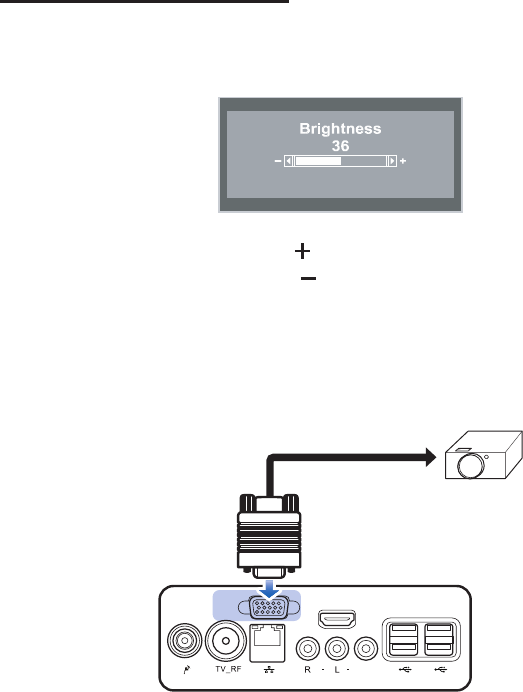
ViewSonic VPC220 10
AdjustingLCDScreenBrightness
You can adjust the brightness by pressing the Brightnesscontrol buttons on the
front side of the computer.
• To increase the brightness, press .
• To decrease the brightness, press
.
ConnectingExternalDisplayDevices
Connect an external monitor or other standard VGA-compatible device (such as
projector, television, etc) using a VGA cable (not included with purchase).
Video
VGA
HDMI


















