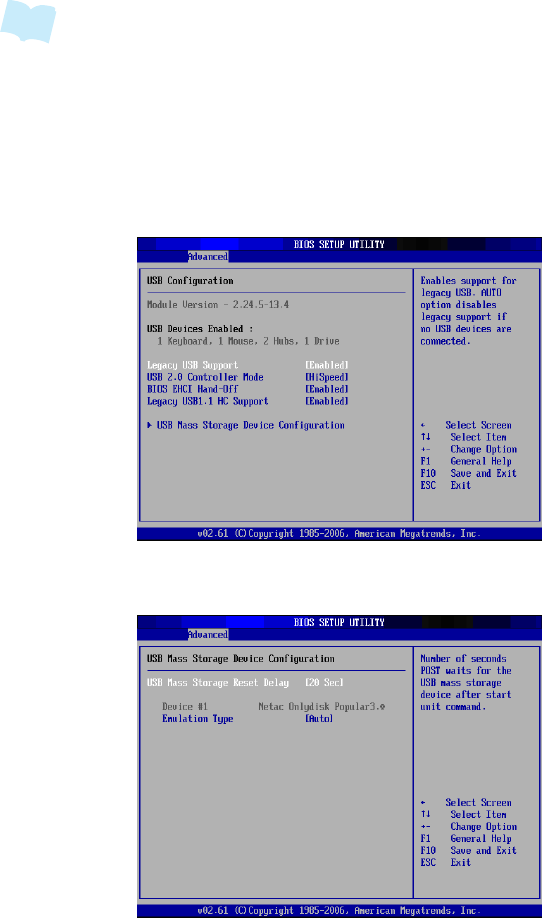
ViewSonic VPC220 34
Note
• Ifyouarenotfamiliarwiththeseconfigurations,itisrecommendedtoallow
BIOStoautodetectthedevices.Donotmanuallychangethesesettingsto
ensuresystemperformance.
USBConguration
The USB Configuration sub-menu allows you to configure the USB Configuration and
USB Mass Storage Device settings.
Select USB Mass Storage Device Configuration and press [Enter] to launch the USB
Mass Storage Device Configuration screen.


















