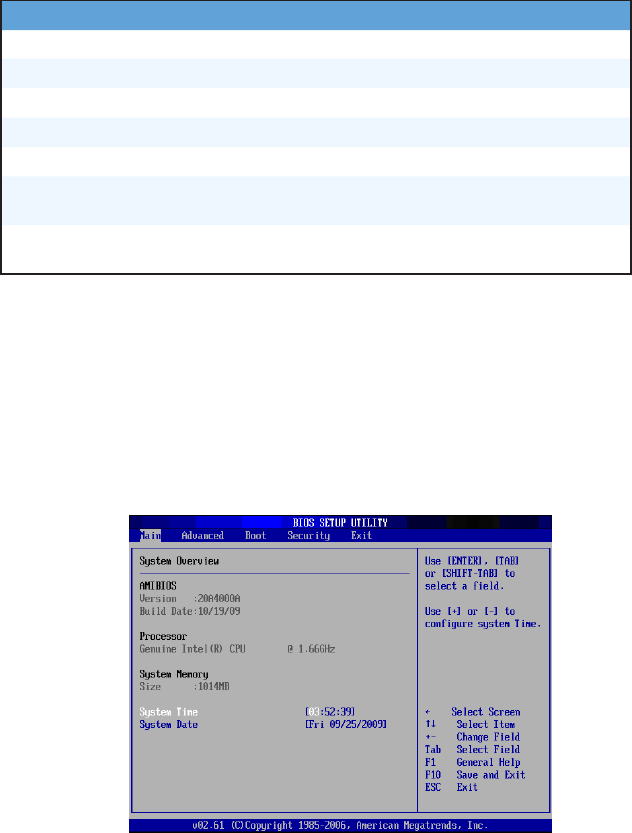
ViewSonic VPC220 31
FunctionKey Description
<F9>
Load the Optimal defaults.
<F10>
Save changes and reboot the computer.
Tab
Select the next field.
<->
Select the previous value/setting within a field.
<+>
Select the next value/setting within a field.
<Home> or
<End>
Move the cursor to the top/bottom of the window.
<PgUp> or
<PgDn>
Move the cursor to the next/previous page.
BIOSSetupMenu
The BIOS Setup Utility is divided into five menu categories: Main, Advanced, Boot,
Security, and Exit. Use the left and right arrow keys to select tags to enter the other
menus.
Inside the menu window are the sub-menus. Highlighted items denote that the sub-
menu options can be changed. Use the up and down arrow keys to move through the
sub-menu.
MainMenu
Displays the system overview information about BIOS version, CPU features,
memory size and setting of system time and date.


















