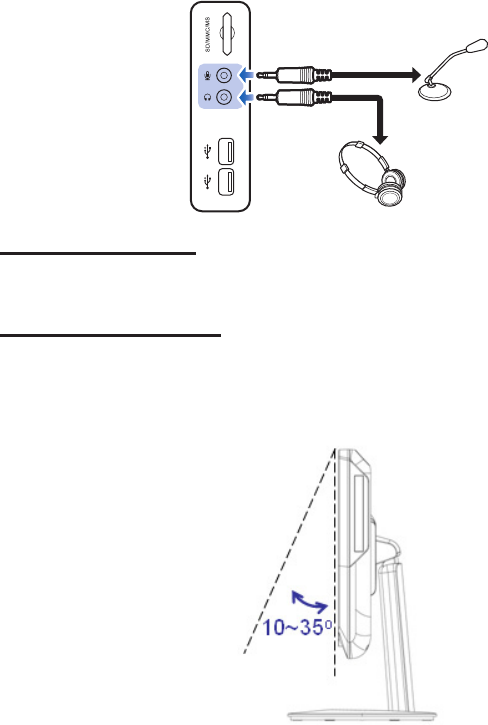
ViewSonic VPC220 11
ConnectingAudioComponents
ConnectingtoHeadset
Plug the stereo headphone cable into the headphone connector of your computer.
ConnectingaMicrophone
Plug the microphone cable into the microphone connector of your computer.
TiltingtheScreen
1. Place the computer on a stable surface, such as a table.
2. Pull the bottom of the screen outwards, the screen can be tilted about 10º~35º to
suit your preference.


















