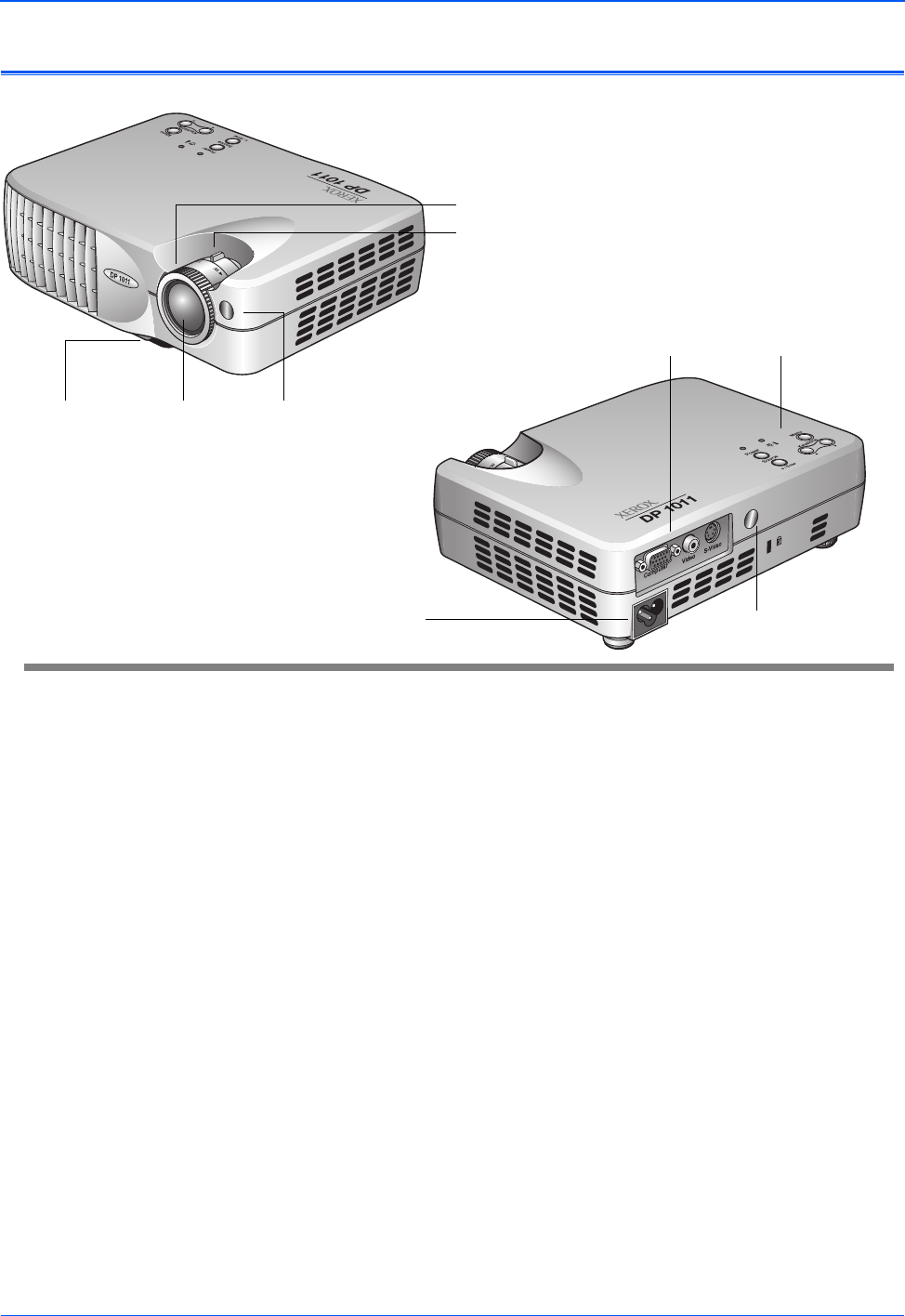
Xerox DP1011 User’s Guide 5
Precautions
The Xerox DP1011 Projector
Focus Ring—Rotate to focus the image.
Zoom Ring—Rotate to zoom the image in or out.
Elevator Button—Press to release the elevator foot to lower or
raise the projector.
Zoom Lens—Extends and retracts as you rotate the zoom ring to
zoom in/out.
Remote Control Receiver—Infrared receivers that receive signals
from the remote control. Located on both the front and rear so you
can control the projector from either position. Do not cover or block
these receivers.
Connection Ports—Ports for connecting the computer and video
source to the projector.
Panel Control—Control buttons, Warning Indicator, and Power/
Standby Indicator.
Power Connector—Plug the power cord into the projector here.
Zoom Ring
Focus Ring
Remote Control
Receiver
Elevator Button Remote Control
Receiver
Power Connector
Panel Control
Zoom Lens
Connection Ports


















