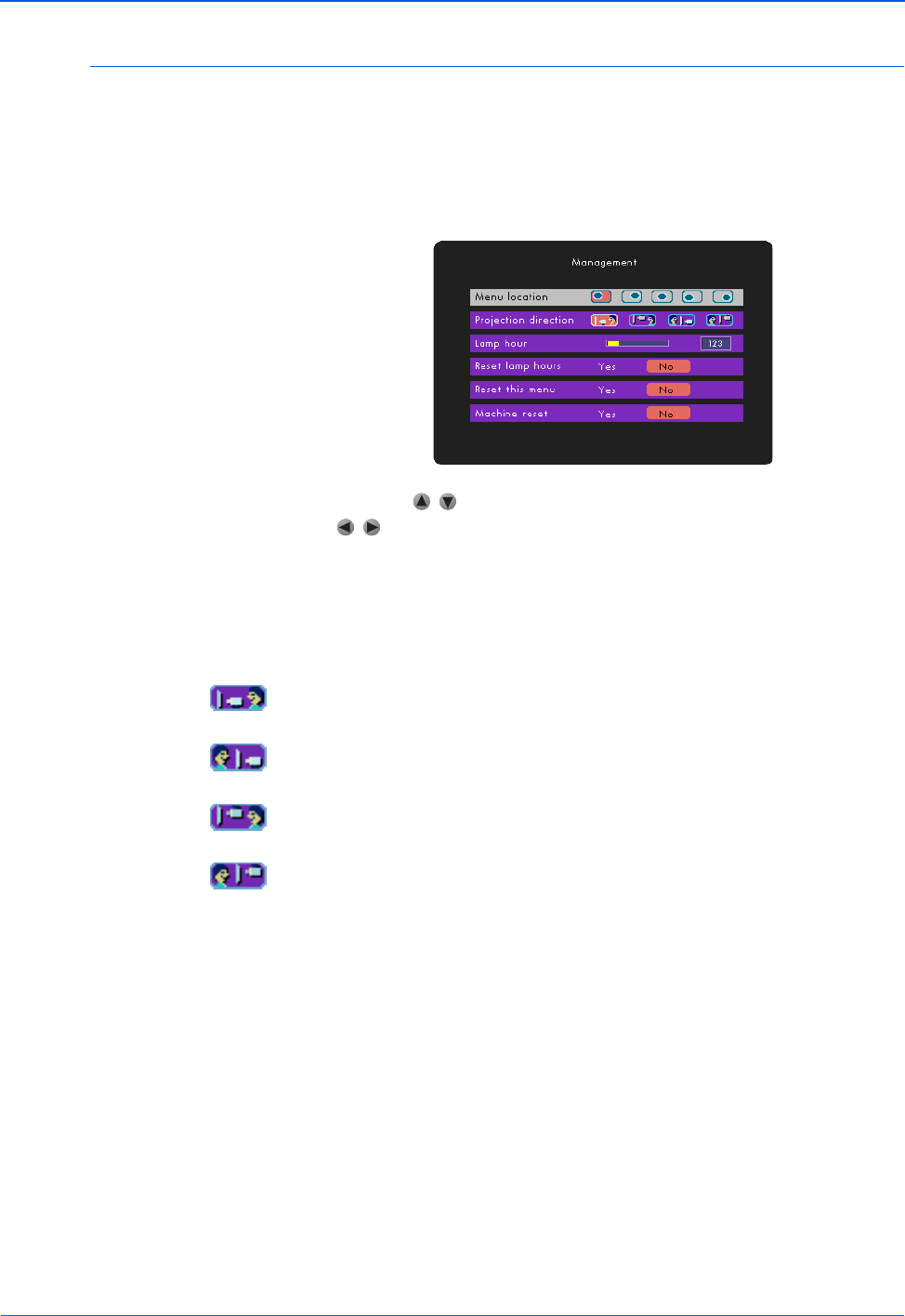
Xerox DP1011 User’s Guide 19
User Controls
Projector Management
1. Press the Menu button on the Remote Control or Panel Control
to open the OSD.
2. Select the Management menu and press the Enter button.
The Management menu appears.
3. Use the keys to select the item you want, and use the
keys to adjust the selected setting.
4. When the new settings are what you want, press the Menu
button again.
Menu Location—Sets the location of the menus on the screen.
Projection Direction:
• Front-Desktop—Projects onto an image in front of the
projector. The factory default setting.
• Rear-Desktop—Projects a reversed image so you can project
from behind a translucent screen.
• Front-Ceiling—Projects an image turned upside down for
ceiling-mounted projection.
• Rear-Ceiling—Projects a reversed image turned upside down
for ceiling-mounted projection from behind a translucent
screen.
Lamp Hour—Displays the lamp’s elapsed operating time (in
hours).
Reset Lamp Hours—Resets the lamp’s elapsed operating time.
Reset this option only after installing a new lamp.
Reset This Menu—Resets the projector’s display settings to their
original factory settings. Select Yes to reset the menu.
Machine Reset—Resets the projector’s settings (except Lamp
Hours) on all menus to their original factory settings. Select Yes to
reset all menus.


















