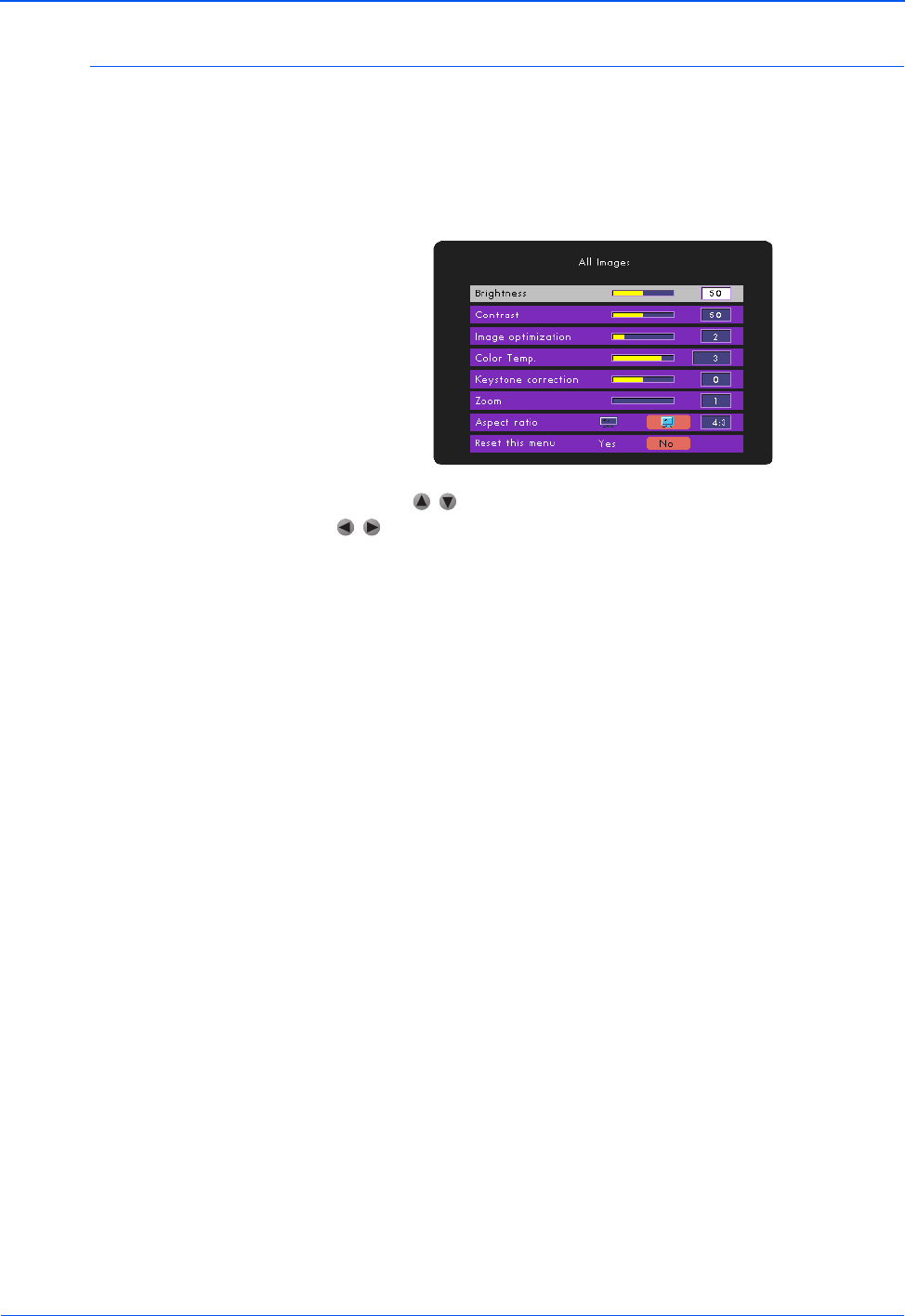
Xerox DP1011 User’s Guide 16
User Controls
Adjust the Projector Image
1. Press the Menu button on the Remote Control or Panel Control
to open the OSD.
2. Select the All Images menu and press the Enter button.
The All Images menu appears.
3. Use the keys to select the item you want, and use the
keys to adjust the selected setting.
4. When the new settings are what you want, press the Menu
button again.
Brightness—Lightens or darkens the image. The higher the
number, the brighter the image.
Contrast—Controls the degree of difference between the lightest
and darkest parts of the image. Adjusting the contrast changes the
amount of black and white in the image. The higher the number the
greater the contrast.
Image Optimization—Maximizes the settings for brightness and
contrast, and color reproduction quality. The number ranges from 0
to 10.
• Setting 10 maximizes brightness and contrast.
• Setting 0 maximizes color reproduction quality.
Color Temperature—Controls the color temperature of the image.
Higher temperatures make the screen look colder, lower
temperatures make the screen look warmer.
Keystone correction—Adjust the image distortion caused by
tilting the projector (+/- 16 degrees).
Zoom—Enlarges or reduces the image size. The higher the
number the more the image is enlarged.
Aspect Ratio—Control the length-to-width aspect ratio for the type
of video source you are using. If the image seems to be distorted or
stretched, change the aspect ratio.
Reset This Menu—Resets the projector’s display settings to their
original factory settings. Select Yes to reset the menu.


















