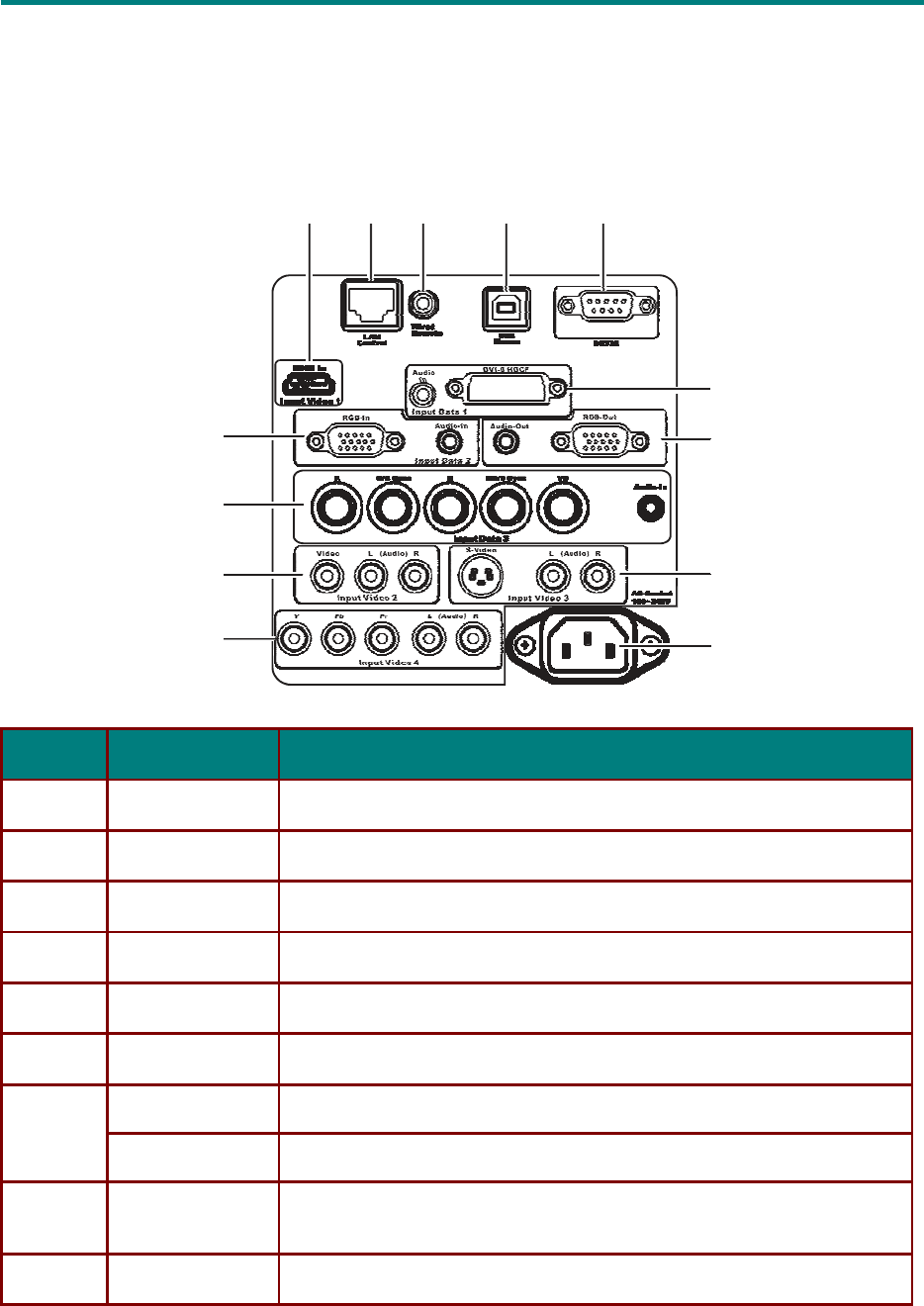
– 12 –
D
D
D
L
L
L
P
P
P
P
P
P
r
r
r
o
o
o
j
j
j
e
e
e
c
c
c
t
t
t
o
o
o
r
r
r
—
—
—
U
U
U
s
s
s
e
e
e
r
r
r
’
’
’
s
s
s
M
M
M
a
a
a
n
n
n
u
u
u
a
a
a
l
l
l
Connecting Input Devices
A PC
or
notebook
computer
as
well
as
video
devices
can
be
connected
to the
projector
at the
same
time.
Video
devices
include
DVD, VCD,
and
VHS
play
ers,
as
well
as
movie
camcorders
and
digital
still
cameras.
Check
the
user
manual
of the
connecting
device
to
confirm
it
has
the
appropriate
output
connector.
1
2
3
4
5
6
13
7
12
11
8
10
9
I
TEM
L
ABEL
D
ESCRIPTION
1.
Input
Video
1
Connect
an
HDMI
cable
from
an
HDTV
2.
LAN
Control
Connect
a
LAN
cable
for
controlling
projector
through
a
PC
3.
Wired
Remo
te
Connect
a
wired
remo
te
control
4.
USB
Mouse
Connect
the
USB
cable
from
a
computer
5.
RS232
This
is
a
service
port
for
firmware
upgrades.
6.
Input
Data
1
Connect
a
DVI
computer
cable
from
a
computer
Audio-Out
Connect
an
audio
cable
to
external
speakers
7.
RGB-Out
Connect
an
RGB
cable
to
an
external
monitor
8.
Input
Video
3
Connect
an
S-video
cable
to
the
S-video
connector
Connect
an
RCA
audio
connector
to
L/R
audio
connectors
9.
Power
Connect
the
supplied
power
cord


















