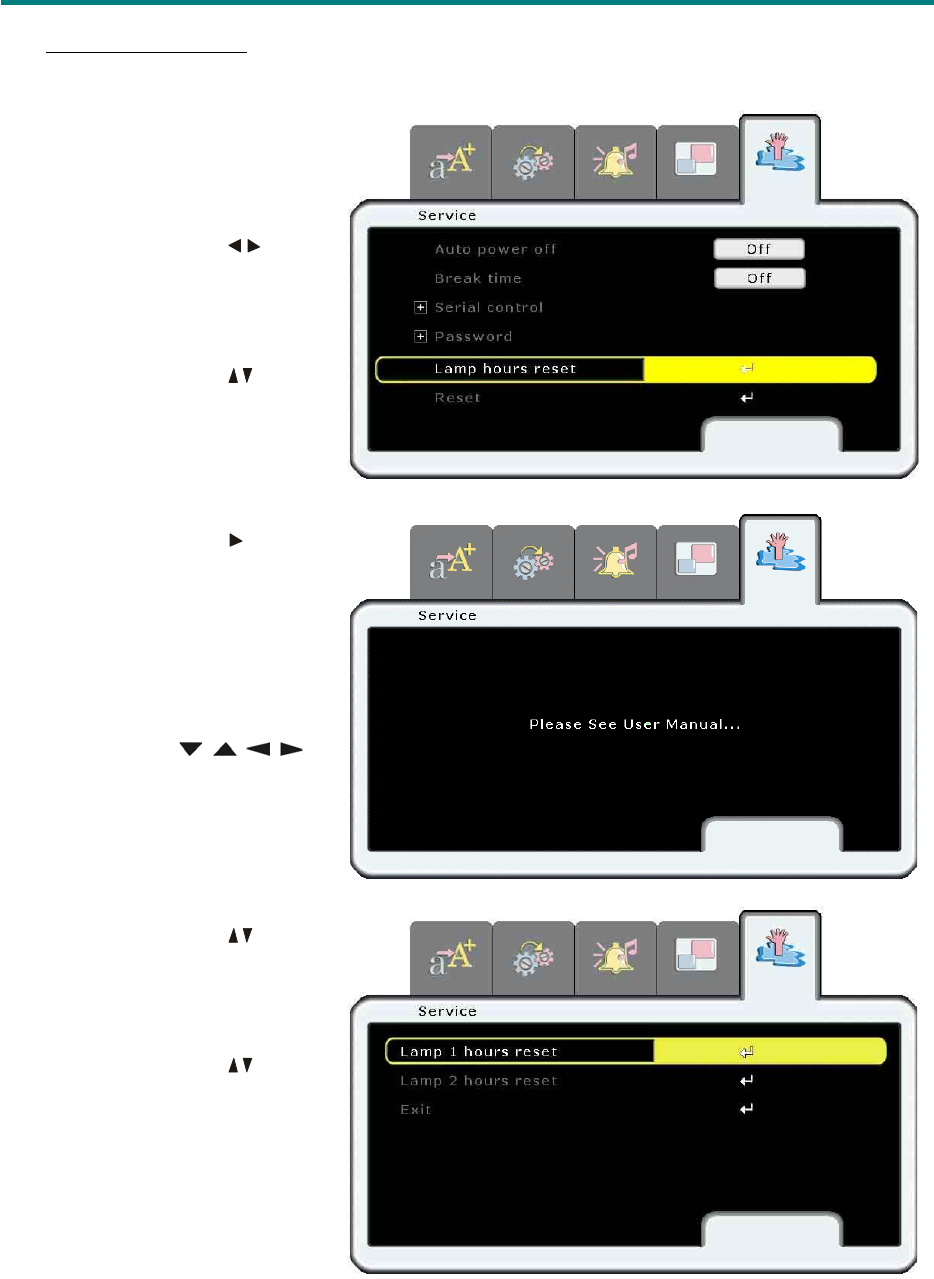
– 40 –
D
D
D
L
L
L
P
P
P
P
P
P
r
r
r
o
o
o
j
j
j
e
e
e
c
c
c
t
t
t
o
o
o
r
r
r
—
—
—
U
U
U
s
s
s
e
e
e
r
r
r
’
’
’
s
s
s
M
M
M
a
a
a
n
n
n
u
u
u
a
a
a
l
l
l
Resetting the Lamp
After
replacing
the lamp,
you
should
reset the
lamp
hour
counter
to zero. Refer to the following:
1.
Press
the
Menu
button
to
open
the
m
e
nu.
2.
Press
the
cursor
button
to
move
to
the
Service
m
e
nu.
3.
Press
the
cursor
button
to
move
down
to
Lamp
hours
reset
.
4.
Press
the
cursor
or
Enter
button.
A
message
screen
appears.
5.
Press
the
cursor
buttons
in
this
order:
; ; ;
.
6.
Press
the
cursor
button
to
select
Lamp
1
or
Lamp
2
and
press
Enter
.
7.
Press
the
cursor
button
to
select
Exit
and
press
En-
ter
.


















