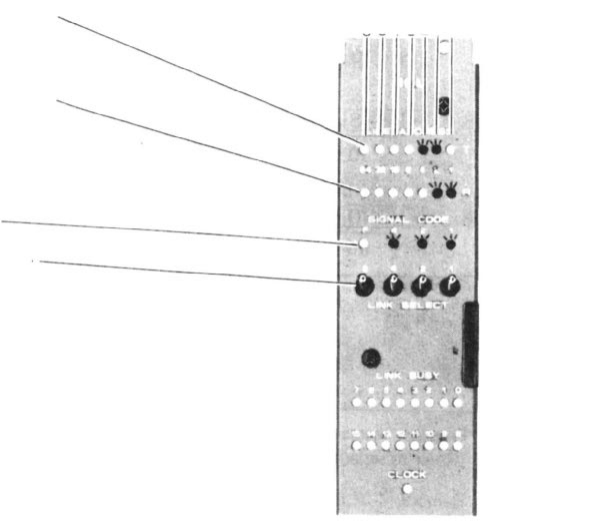
3. TROUBLE SHOOTING
3-1 Check of ROM & NMOS-RAM - No calls on the system.
1. Put the 4 "LINK SELECT" switches of the HCU upward (Link No. 15 SELECT) and switch on the AC
power of the exchange.
2. If there is no error, no HCU indication lamps will light.
3. In the event of a memory error, the lamps may light as shown in the example of Fig. 1.
4. The error indications will remain on until you use Link No. 15 for communications.
Example
No.1
and
No.2
out of 6 pcs
ROMs (2716) have a "read"
error.
No.
0
and No.1 out of 4 sets
of N-MOS RAMs (2114) have a
"read" error.
(One set of RAMs consist of
2
ICs)
Indicate memory error.
LINK SELECT Switches set
to select No. 15
Error ROM • RAM Chip No.
3-2 Check of CMOS-RAM (Programmed data memory)
At the time of
1. initial programming using station No. 200
and
2. registration of single digit dialing number or personal
number made at each station
you hear calling tone instead of confirmation tone if there is
CMOS memory error.
(When the system does not work properly and the CPU unit is
considered to be its cause, put the system in the same
condition and again operate it using the same CPU to see if
the
same
problems
occur
again.
In the
event
of
error
repetition,
change the CPU unit for the new one.)
3-3 Indication on front panel of the CPU.
"RUN" LED indicator
When the system is working normally, LED is "on".
Check its condition when the system fails to work normally.
"SELF RESTART" LED indicator
This does not light when the system is working normally. Even if high noise from outside of the exchange
causes the CPU to work abnormally, the CPU "self-restarts" and the system keeps on working normally. Once
the CPU "self-restarts", the LED indicator is on, but it does not affect the system. If you again cycle the AC power
source, the LED indicator is turned off.
Fig. 1
HCU indications
– 16 –
6543210


















