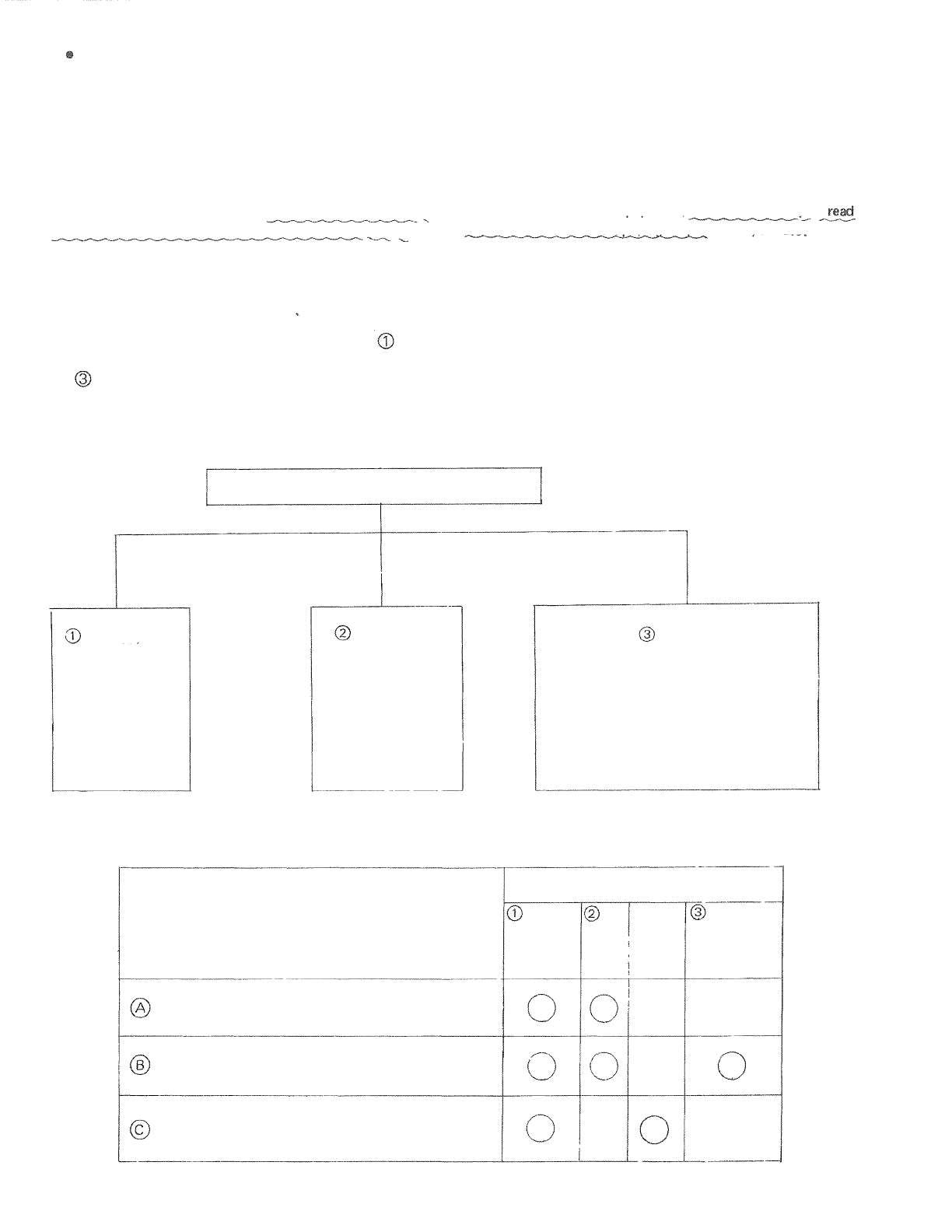
INTRODUCTION TO THE OPERATION INSTALLATION MANUAL FOR EXES-5000
This manual forms part of the Installation Manual for
TOA INTERCOM SYSTEM EXES-5000.
You may add the CPU-56 to your TOA INTERCOM
SYSTEM EXES-5000, according to your specific needs,
to obtain various other functions. Correct operation of
only by connection of the additional equipments/devices.
Provision of such additional functions requires the
following:
(1) connection of the additional equipment, as required,
(2) selection of functions which satisfy your needs and
setting up these functions in the respective equipment
For (1) Connections of Equipment, etc., refer to In-
stallation Handbook of Model EX-510/520 EXCHANGE
or "Manual for Installation of Data Transmitting and
Receiving Units", etc.
INSTALLATION HAND BOOK OF EXES - 5000
This "Installation Handbook of CPU-55" deals principally
with (2) selection of functions and setting up of respective
equipment,
There are certain minimum installation requirements to be
met; even though you may not need many, of the additional
functions or additional equipment, it is still necessary to
"2. Initial CPU-56 Set Up (Page 14)". When you use.
only some of the additional functions or equipments, it is
not necessary to read instructions on the unrequired functions.
Make sure, however, that careful study of the necessary
parts of this booklet is be done before proceeding
further.
Note 1; Refer to the Installation handbook of CPU-52A",
when installing a standard call and Paging system,
using the CPU-52A.
Note 2; Refer to respective manuals when other types of
CPU and connection equipment/devices are used.
EXES - 5000
EX-510/520
INSTALLATION
HAND BOOK
OF EXCHANGE
Or
"EXES - 5000
INSTALLATION
HAND BOOK
EXES - 5000
CPU - 56
INSTALLATION
HAND BOOK
(This Hand Book)
DATA
TRANSMITTING
AND RECEIVING
UNIT
Or
"DT-E11 OPERATION MANUAL" 133-05-094-1
"DR-B61 OPERATION MANUAL" 133-05-095-0
REQUIRED INSTALLATION HAND BOOK
DATA TRANS-
MITTING AND
RECEIVING
UNIT
CPU-52A
CPU-56
EX-510/520
EXCHANGE
SYSTEMS OF EXES - 5000
System using CPU-56
System with Display and Control functions using
CPU-56
System using CPU-52A
– 3 –
these additional functions are not necessarily available


















