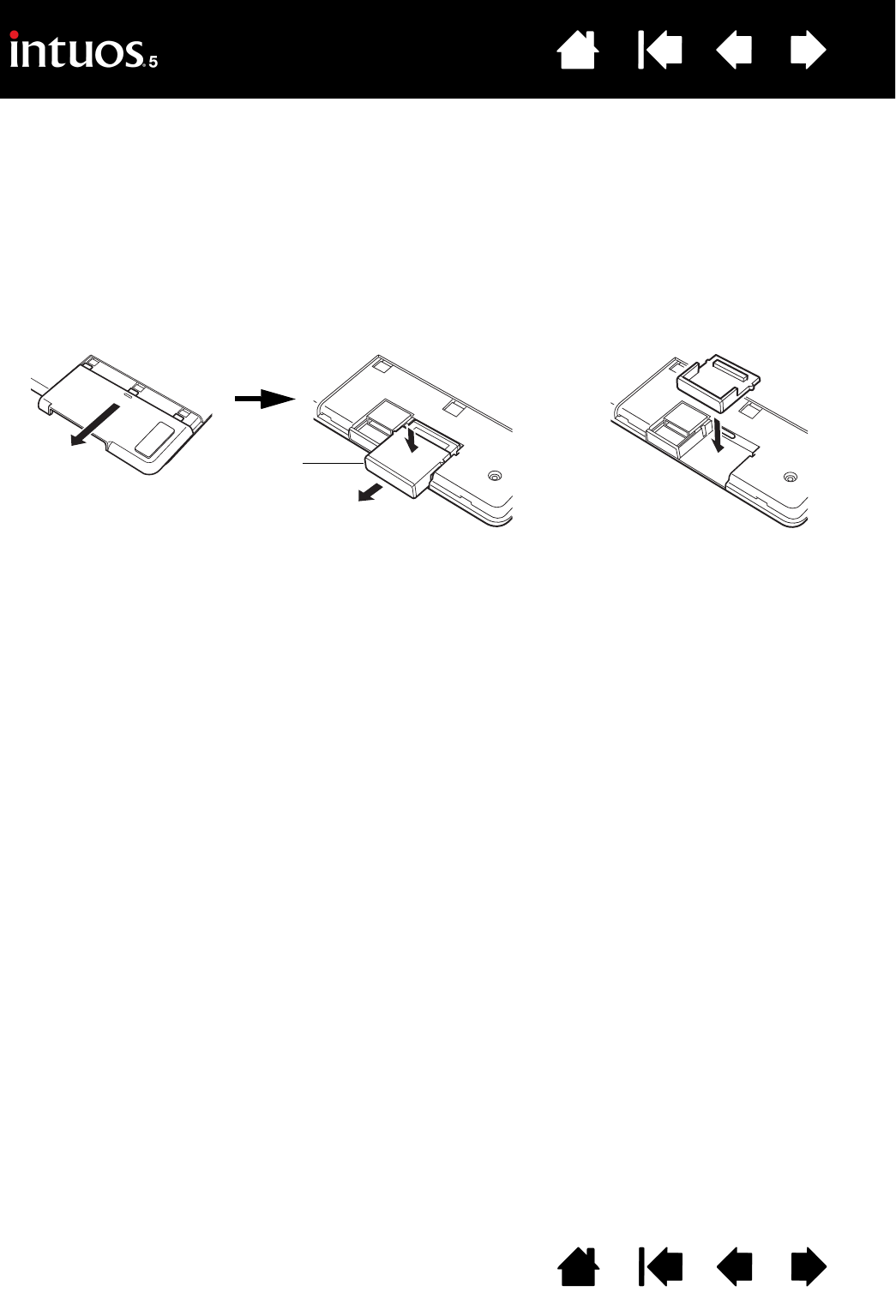
86
Index
Contents
86
Index
Contents
WIRELESS MODULE REMOVAL
To remove the wireless module:
1. Turn the tablet over. Remove the wireless compartment cover. Medium- and large-sized tablets are
equipped with two covers: one for the Wacom wireless module, and one for the rechargeable battery.
Small-sized tablets come with a single cover. Slide cover away from tablet body to remove.
2. Use your thumbnail or other suitable, non-metallic tool to unseat the module. You can also use the
wireless module spacer that came with your Wacom wireless accessory kit. Place the spacer over the
wireless module. Use it as a hook to unseat and slide the wireless module out of the tablet.
3. Press the spacer back into the wireless module slot.
4. Replace the wireless compartment cover. Align and slide into place.
5. Store the wireless module in a safe place after removal.
Spacer


















