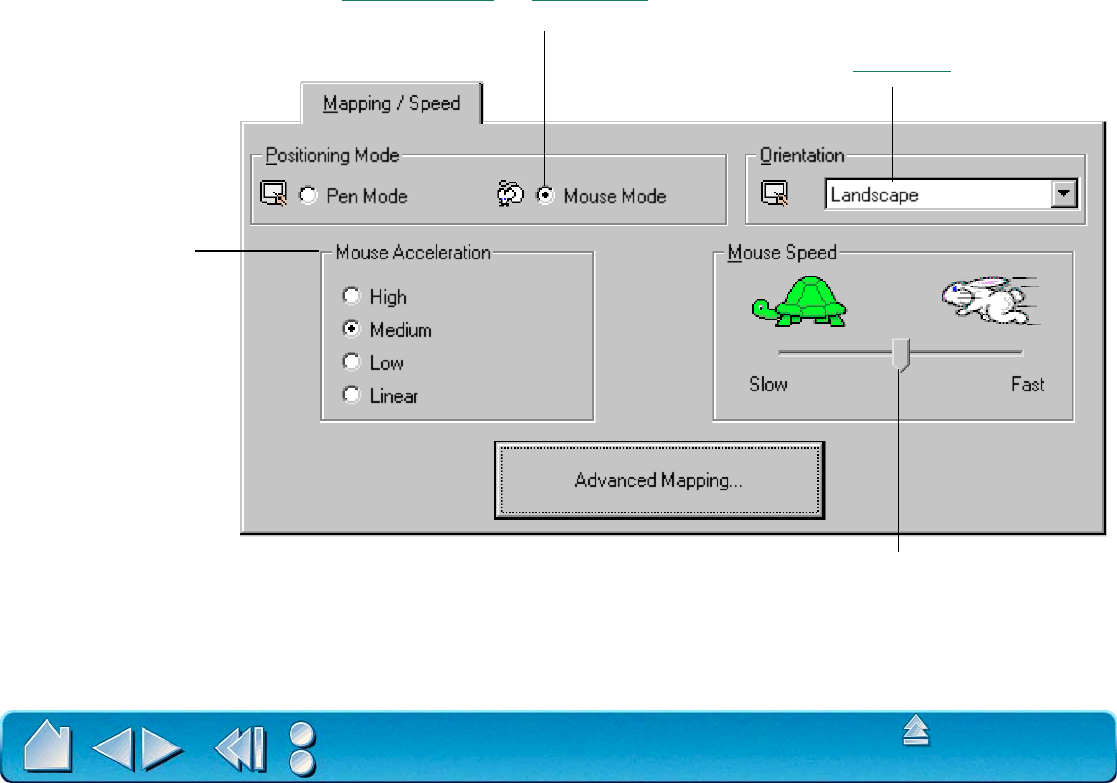
CUSTOMIZING
Page 73
Contents
Index
The default POSITIONING MODE for the 2D Mouse, 4D Mouse, and Lens Cursor is MOUSE MODE.
With M
OUSE MODE selected, the MAPPING/SPEED tab looks like this:
Positioning Mode. In Mouse Mode, the screen
cursor moves with relative positioning.
Select the Orientation of your tablet.
Select a slower or faster screen cursor speed when in Mouse Mode.
Sets the screen cursor
acceleration when in
MOUSE MODE.


















